Hi,
I recently installed Cumulative Update 7 for Trados Studio 2022 SR1 (Build 17.1.7.17560).
Before this, I was using the latest version, which was Cumulative Update 6 Trados Studio 2022 SR1.
However, I am now encountering this infamous error message that appears as soon as I open Studio:
Object reference not set to an instance of an object
After clicking OK, Trados Studio shuts down completely
Attached are the XML file (error details).
I would greatly appreciate any suggestions you may have to solve this issue.
<SDLErrorDetails time="9/14/2023 6:55:58 PM">
<ErrorMessage>Object reference not set to an instance of an object.</ErrorMessage>
<Exception>
<Type>System.NullReferenceException, mscorlib, Version=4.0.0.0, Culture=neutral, PublicKeyToken=b77a5c561934e089</Type>
<HelpLink />
<Source>Sdl.ProjectApi.Implementation</Source>
<HResult>-2147467261</HResult>
<StackTrace><![CDATA[ at Sdl.ProjectApi.Implementation.LanguageCloudTasks.CloudManualTaskTemplate.get_IsLocallyExecutable()
at Sdl.ProjectApi.Implementation.LanguageCloudTasks.CloudManualTask.get_IsLocallyExecutable()
at Sdl.TranslationStudio.ProjectManagement.FilesView.ProjectExplorerFileData.CheckAddingManualTask(IManualTask task)
at Sdl.TranslationStudio.ProjectManagement.FilesView.ProjectExplorerFileData.ProcessTasksAndFolders(String currentUserId, IManualTask[] tasks)
at Sdl.TranslationStudio.ProjectManagement.FilesView.ProjectExplorerFileData.CreateFileStructure(List`1 currentRootFolders)
at Sdl.TranslationStudio.Common.Files.ProjectFileData.Refresh()
at Sdl.TranslationStudio.Common.Files.ProjectFileData..ctor(IProject project, Language language, StudioTelemetryRegistrationService studioTelemetryRegistrationService, IAutomaticTasksSeparator automaticTasksSeparator, IFile fileWrapper)
at Sdl.TranslationStudio.Common.Files.ProjectFileData..ctor(IProject project, Language language)
at Sdl.TranslationStudio.ProjectManagement.FilesView.FilesViewService.UpdateDetails()
at Sdl.TranslationStudio.ProjectManagement.FilesView.FilesViewService.ProjectLanguagesComboBox_SelectedIndexChanged(Object sender, EventArgs e)
at System.EventHandler.Invoke(Object sender, EventArgs e)
at System.Windows.Forms.ComboBox.OnSelectedIndexChanged(EventArgs e)
at System.Windows.Forms.ComboBox.set_SelectedIndex(Int32 value)
at Sdl.Platform.UI.FlagsComboBox.SetLanguages(Object dataSource)
at Sdl.TranslationStudio.Common.ProjectLanguagesComboBox.RefreshData()
at Sdl.TranslationStudio.Common.ProjectLanguagesComboBox.set_Project(IProject value)
at Sdl.TranslationStudio.ProjectManagement.FilesView.FilesViewService.ProjectManagementService_CurrentProjectChanged(Object sender, EventArgs e)
at System.EventHandler.Invoke(Object sender, EventArgs e)
at Sdl.Desktop.Platform.Extensions.EventsExtensions.Raise(EventHandler e, Object sender)
at Sdl.TranslationStudio.ProjectManagement.ProjectManagementService.RefreshProjects(Boolean raiseEvent)
at Sdl.TranslationStudio.ProjectManagement.ProjectManagementService.RefreshProjects()
at Sdl.TranslationStudio.ProjectManagement.ProjectsView.ProjectsListViewPart.Refresh()
at Sdl.Desktop.Platform.AbstractViewWithParts.RefreshViewPart(IViewPartReference viewPartReference)
at Sdl.Desktop.Platform.AbstractViewWithParts.Control_ViewPartShown(IViewWithParts view, IViewPartReference viewPartReference)
at Sdl.Platform.UI.DockingViewContentControl.OnViewPartShown(IViewPartReference viewPartReference)
at Sdl.Platform.UI.DockingViewContentControl.AddSingleCenterViewPart(IViewPartReference viewPartReference)
at Sdl.Platform.UI.DockingViewContentControl.AddViewPart(IViewPartReference viewPartReference)
at Sdl.Platform.UI.DockingViewContentControl.PopulateViewParts(Boolean reload)
at Sdl.Platform.UI.DockingViewContentControl.Init(IViewWithParts view)
at Sdl.Desktop.Platform.AbstractDockingView.OnInitControl()
at Sdl.Desktop.Platform.AbstractViewWithParts.GetContentControl()
at Sdl.Platform.UI.ViewPane.set_ViewReference(IViewReference value)
at Sdl.Platform.UI.StudioWindowForm.UpdateActiveView()
at Sdl.Platform.UI.StudioWindowForm.LoadViews()
at Sdl.Desktop.Platform.Implementation.StudioWindow.Init(IEventAggregator eventAggregator)
at Sdl.Desktop.Platform.Implementation.Studio.CreateWindowInternal(Boolean setActive, IEventAggregator eventAggregator)
at Sdl.Desktop.Platform.Implementation.Studio.Run(ISplashScreen splashScreen, IPluginLoaderService pluginLoaderService, ICommandLineParsingService commandLineParsingService, IUserSettingsService userSettingsService, IEnumerable`1 startUpActions, ILicensingService licensingService)
at Sdl.TranslationStudio.Application.Launcher.RunApplication()]]></StackTrace>
</Exception>
<Environment>
<ProductName>Trados Studio</ProductName>
<ProductVersion>Studio17</ProductVersion>
<EntryAssemblyFileVersion>17.1.7.17560</EntryAssemblyFileVersion>
<OperatingSystem>Microsoft Windows 11 Home</OperatingSystem>
<ServicePack>NULL</ServicePack>
<OperatingSystemLanguage>1033</OperatingSystemLanguage>
<CodePage>1252</CodePage>
<LoggedOnUser>DESKTOP-2AVUDGU\aryal</LoggedOnUser>
<DotNetFrameWork>4.0.30319.42000</DotNetFrameWork>
<ComputerName>DESKTOP-2AVUDGU</ComputerName>
<ConnectedToNetwork>True</ConnectedToNetwork>
<PhysicalMemory>33471792 MB</PhysicalMemory>
</Environment>
</SDLErrorDetails>
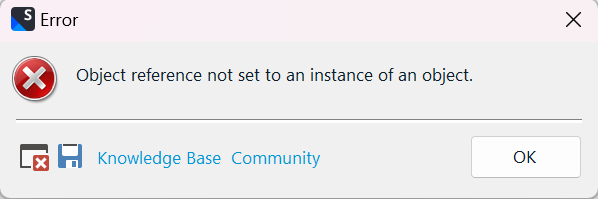
Generated Image Alt-Text
[edited by: Trados AI at 2:18 PM (GMT 0) on 4 Mar 2024]

 Translate
Translate