I'm unable to log into Trados. Below are the error screens I'm encountering after I click on 'Sign in' at the top right corner. I plan on using Language Weaver, but it seems I can't do that without signing in first.
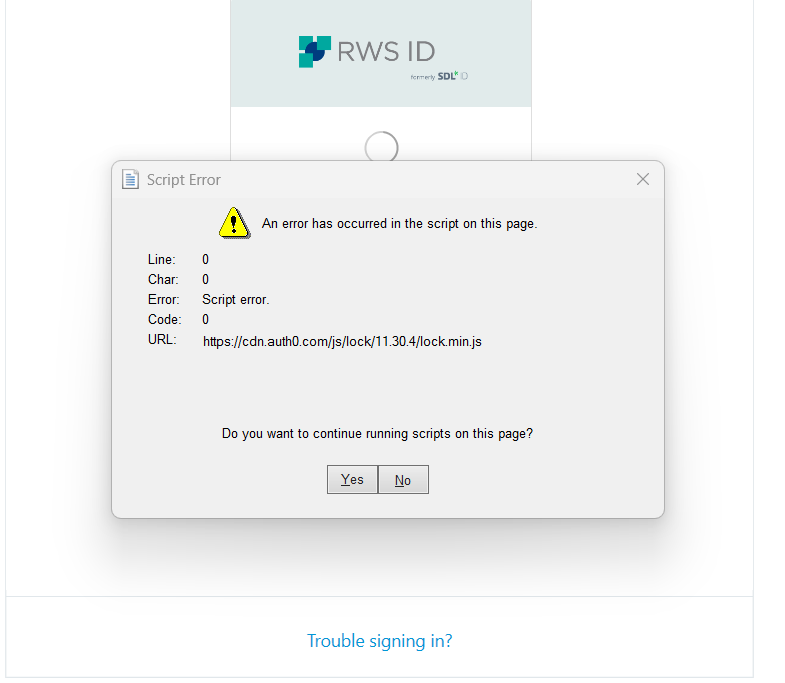
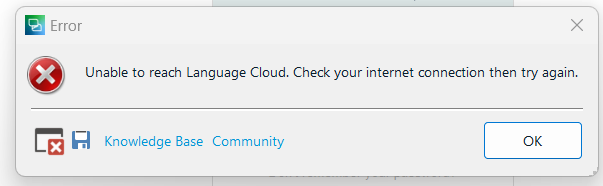
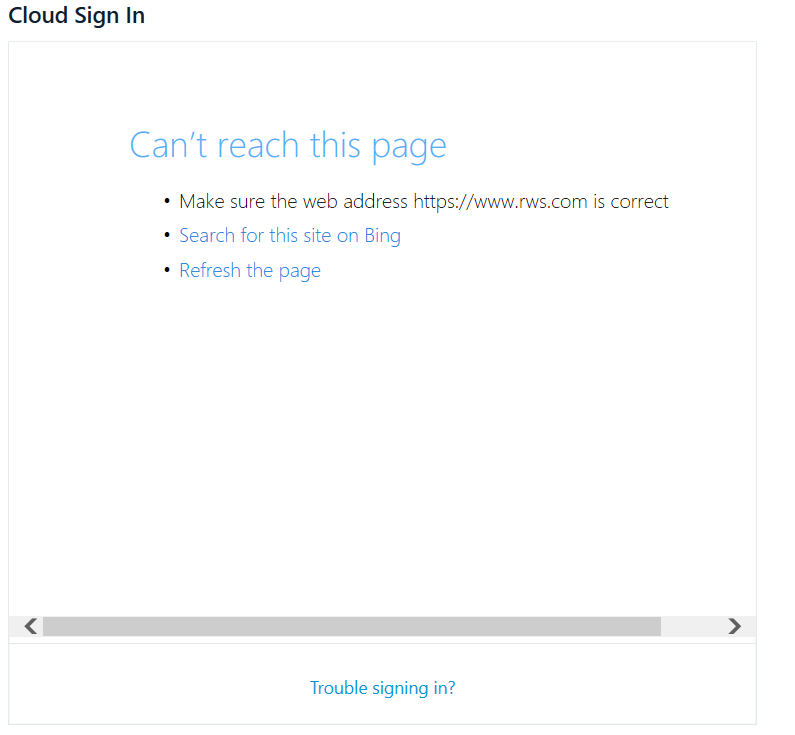
Generated Image Alt-Text
[edited by: Trados AI at 2:22 PM (GMT 0) on 4 Mar 2024]


 Translate
Translate
