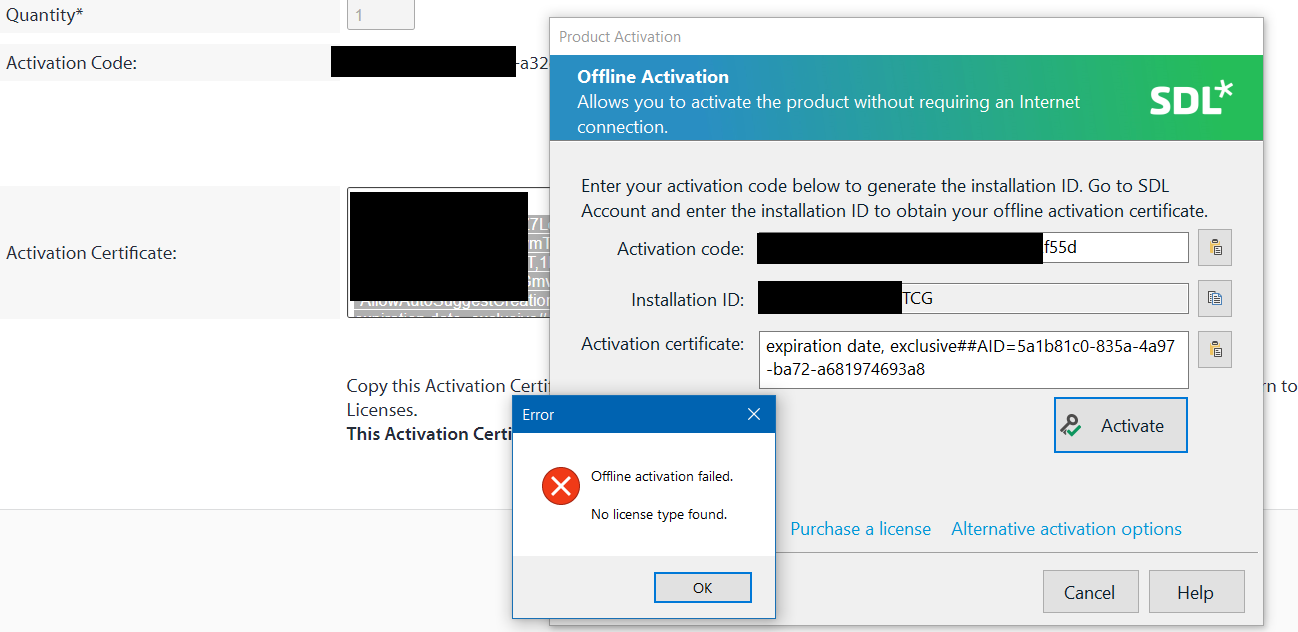Hi,
Can anybody help with the following issue?
I have recently reinstalled Trados Studio 2017 (properly, by deactivating it before uninstalling first), activated it offline, worked correctly (one license appears in use, one available), but now Studio starts in Trial mode, prompting for activation within 25 days.
I don't want to use my second license to activate the product on the same computer since I've already used one - why is this happening and what can I do? In my online account, there is no option to deactivate the already activated copy.
Also, I can't deactivate offline since the program starts in Trial mode/as if not activated yet.
Thank you for your prompt help!.
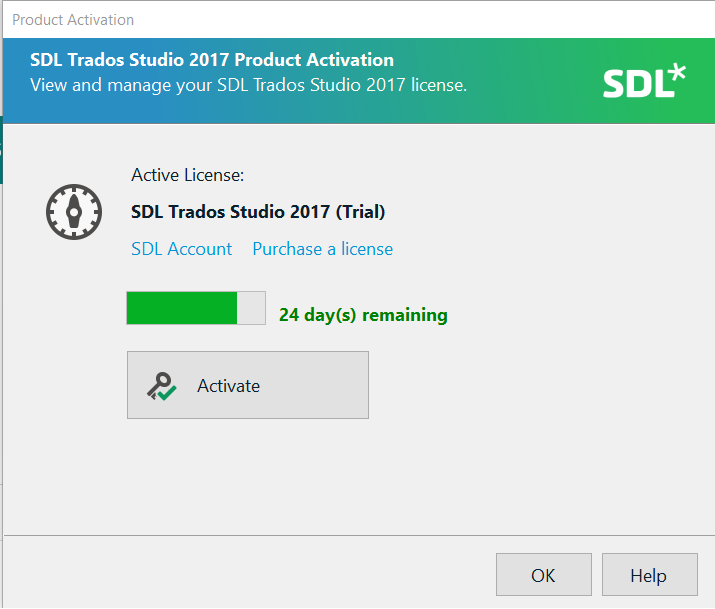
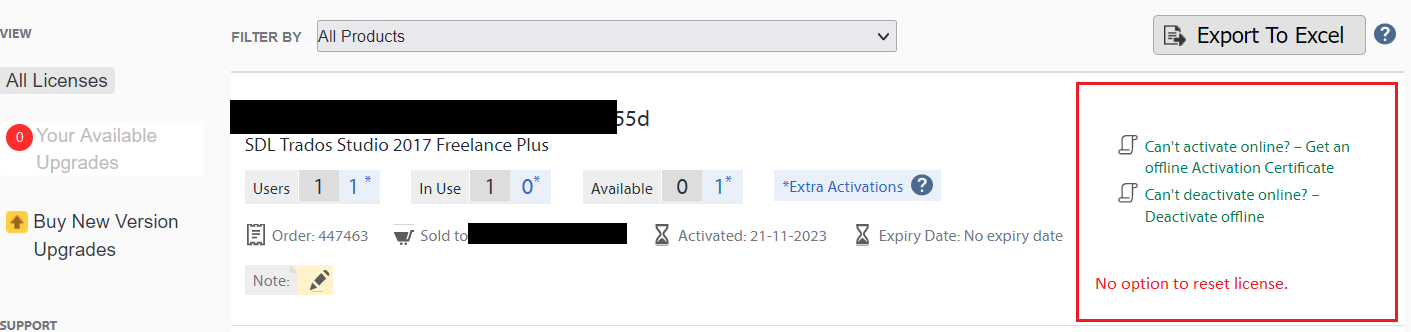
Generated Image Alt-Text
[edited by: Trados AI at 2:28 PM (GMT 0) on 4 Mar 2024]


 Translate
Translate