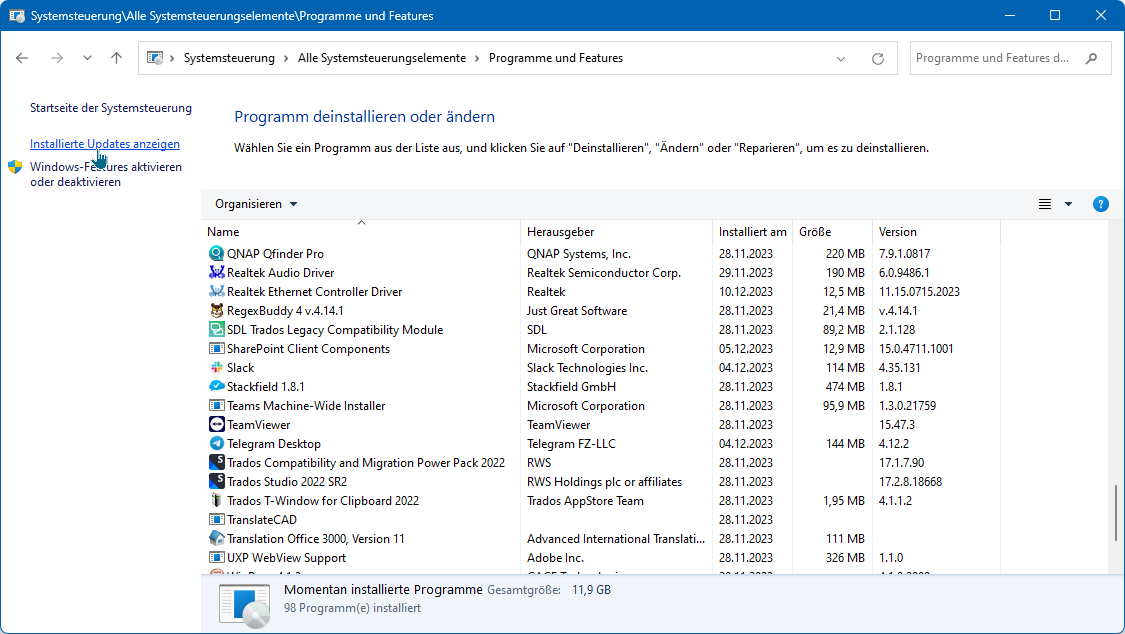Liebe Kolleginnen und Kollegen
nach dem Download und der Installation des Service Release SR2 von Trados 2022 funktioniert Trados 2022 nicht mehr - auch Deinstallation und Reinstallation von Trados 2022 SR1 haben keine Hilfe gebracht, der PC greift bei der nachfolgenden Neu-Installation immer wieder auf die Version Trados 2022 SR2 zurück. Auch nach Löschen sämtlicher Dateien zu Trados 2022. Auch nach Nutzung des Fresh-Start.
Erst war die Vermutung, dass noch irgendwo Unter-Dateien versteckt sind, die durch die Antivirus-Software Panda-Dome bei mir stark geschützt sind. Aber auch nach Abschalten des Panda-Domes und dem Löschen sämtlicher zu entdeckender Unter-Dateien greift Trados 2022 bei der Neu-Installation immer wieder auf die Version SR2 zurück.
Zusammen mit einer IT-Kollegin fehlt uns jetzt die Idee, wo noch Reste von Installations-Software Trados 2022 SR2 versteckt sein könnten. Die Deinstallation scheint nicht komplett funktioniert zu haben.
Die ursprüngliche Fehlermeldung, die auch weiterhin auftaucht ist diese:
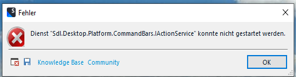
Gruss
Susanne
Generated Image Alt-Text
[edited by: RWS Community AI at 10:37 PM (GMT 0) on 14 Nov 2024]


 Translate
Translate