Hello,
I currently manage a VDI migration (Horizon to Citrix) for a customer which have got 5 licences of Trados 2017.
The customer provided me a list where the 5 licences are associated to 5 named users.
I created an account to try to manage them but I'm not abble to associate this licences to the new account.
If I try to disable a licence from a user who has retired and got this error :
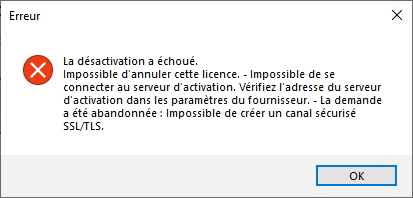
From the same session, I I found the licence file here
C:\ProgramData\SDL\SDL Trados Studio\Studio5\Data\Studio.lic
associted to the registry key
[HKEY_LOCAL_MACHINE\SOFTWARE\WOW6432Node\SDL\Studio5License]
"LicenseCodeKeypath"="KeyPath"
"CurrentLPID"="SafeNetRMS"
"CheckedOutFeatures"=""
"LicenseCode"="0d ... e6"
but not abble to export this to another VDI permanent desktop.
So I'd like to generate a certifcate from the website but don't find the link to do that.
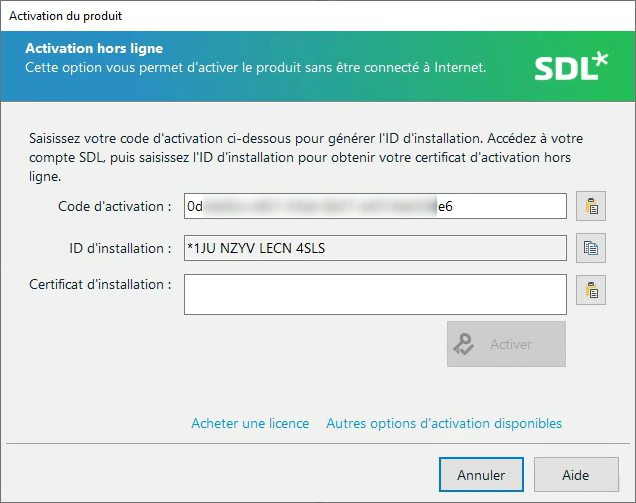
An upgrade to Trados 2022 will be done on the first quarter of 2024 but don't have more informations about that.
Thanks in advance for your help.
Best regards
Laurent
Generated Image Alt-Text
[edited by: Trados AI at 2:30 PM (GMT 0) on 4 Mar 2024]


 Translate
Translate
