I opened a case (No. 00837886) but it was promptly closed. I'm trying to move Trados Studio 2015 to a new machine. The licensing page says it is in use. I try to deactivate on the old machine and get a server error. The message from support said the license was reset, but it does not appear so on the licensing page, nor is there a link for it. I tried to activate on the new machine, but I get a server error as well. PLEASE HELP. Notes: current license number is: xxxxxxxx-xxxx-xxxx-xxxx-xxxxxxxxxxxx. Also tried to deactivate offline, and got some email response, but it doesn't seem to have the necessary content to deactivate (only key, no certificate). I really need this to work. Thank you.
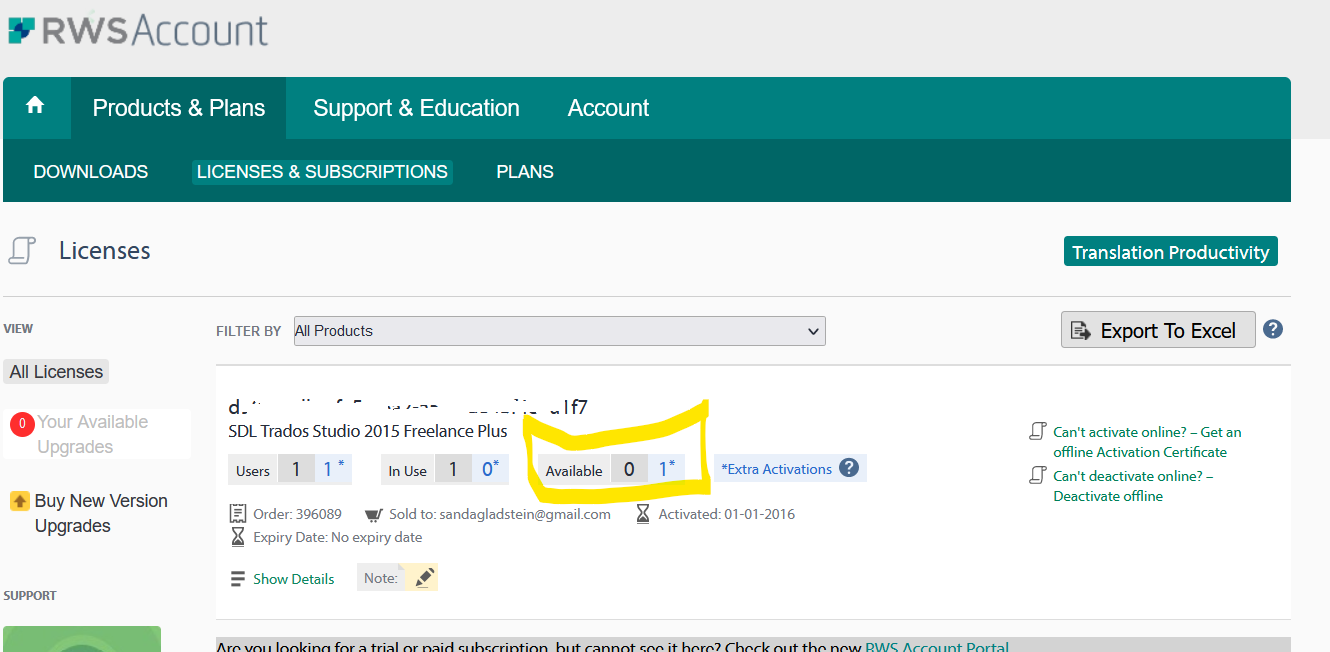
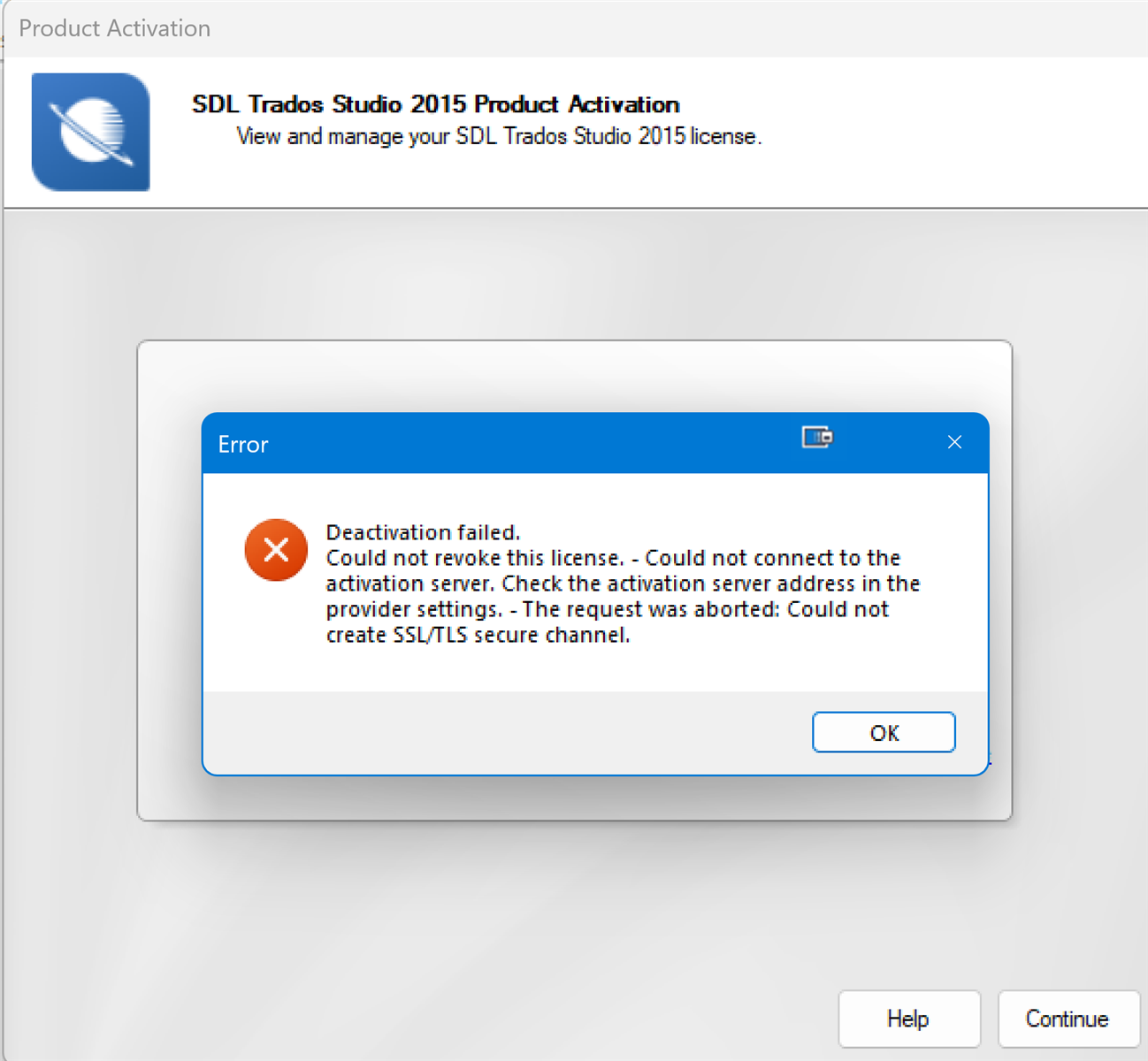
Generated Image Alt-Text
[edited by: Trados AI at 2:36 PM (GMT 0) on 4 Mar 2024]


 Translate
Translate
