So, I formatted my disk because I feared there was a virus, and I forgot to deactivate my license. Now I cannot reactivate it because both the Offline deactivation and Reset license give me errors. This is for SDL Trados Studio 2021 Freelance Plus.
For context, the error for the offline deactivation says: "An error has occurred with your offline-deactivation. If you continue to have problems, please Please log a support request.". It seems like it requires a Deactivation certificate, but I have no idea how to get that when I don't have access to my licensed Trados anymore.
When I try to reset the license, this is what I see:
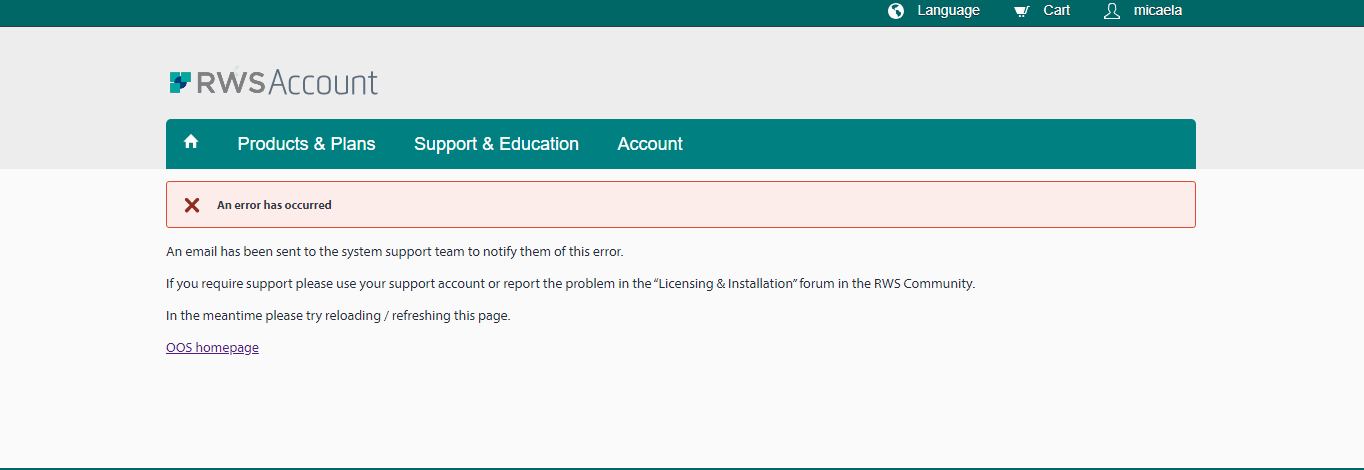
Please, what can I do? Thank you!
Generated Image Alt-Text
[edited by: Trados AI at 10:32 PM (GMT 1) on 3 Apr 2024]


 Translate
Translate
