I'm a SDL Trados Studio 2015_SR3 user under a corporation account. When I ran and installed SDLTradosStudio2015_SR3_5262R.exe on a new laptop, encountered an error showed as the screenshot below,
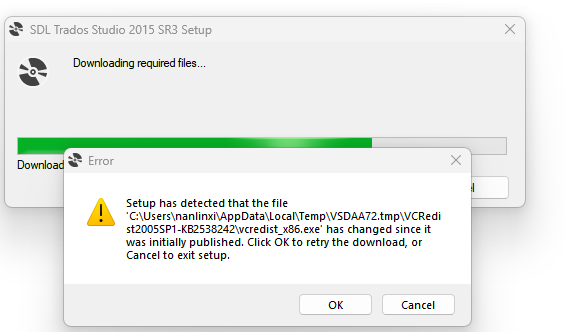
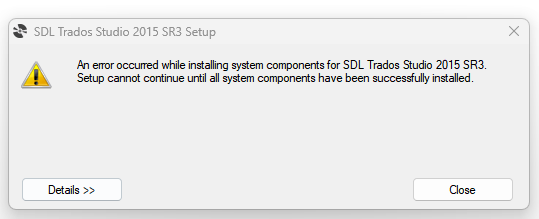
Please suggest a way to solve this problem.
BTW, as I didnt use Trados 2015 almost for year, possibly also need some help to deactivate the software from backend before I start to run it on my new laptop.
Thanks in advance!
Generated Image Alt-Text
[edited by: Trados AI at 2:21 AM (GMT 1) on 26 Apr 2024]


 Translate
Translate
