Hello, I have recently upgraded my Trados 2021 license to Trados Studio 2022 (waiting for 2024 to be available).
Although the upgrade has already been paid for, the countdown window still appears. Therefore, I have tried to deactivate my license online to then reactivate it, which I did with Trados Studio 2021.
When clicking Deactivate in the Product Activation window, the following error message appears: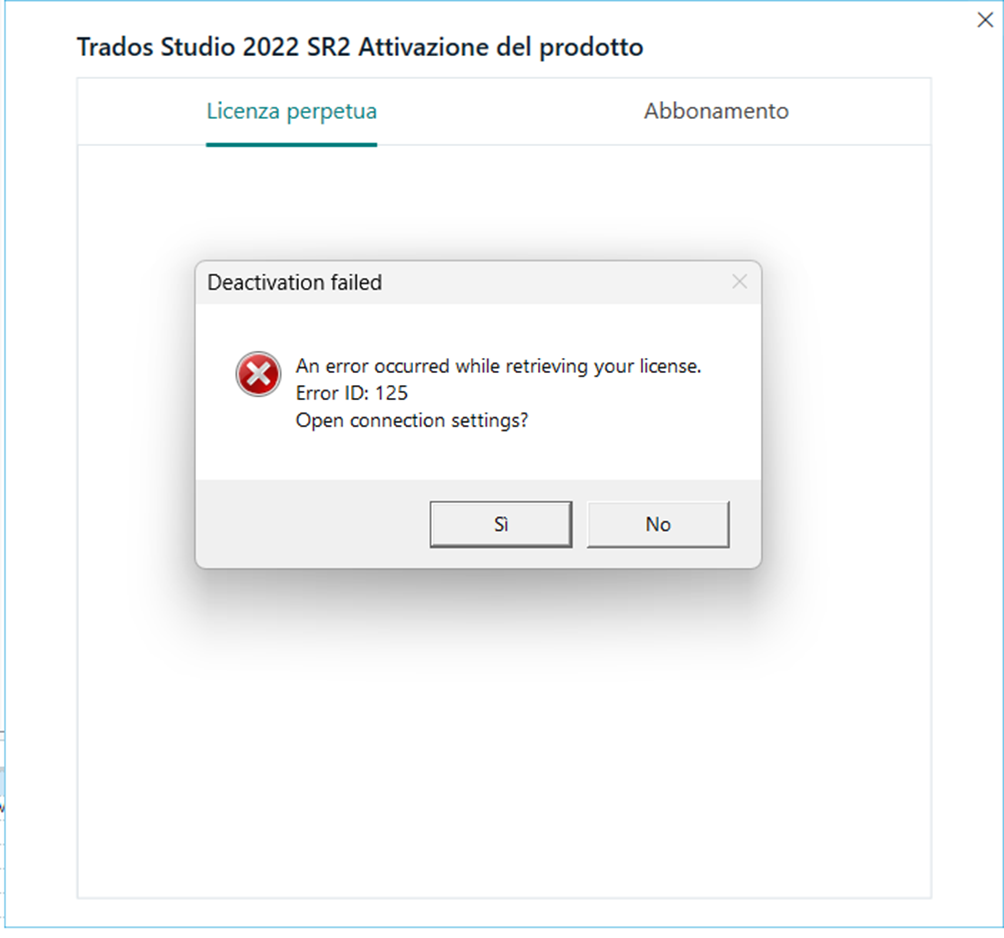
I click Yes and nothing happens.
I then click OK and the following message appears stating that the product license has been deactivated and Trados Studio will be closed. To restart it, product activation will be required.
However, when I restart Studio, the countdown window appears again but no license activation is possible.
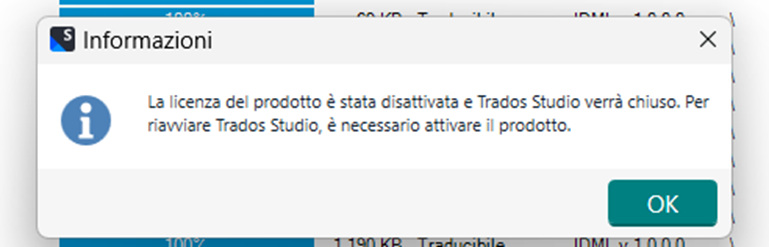
Could you please help me out of this loop?
Thanks in advance
Generated Image Alt-Text
[edited by: RWS Community AI at 10:38 PM (GMT 0) on 14 Nov 2024]


 Translate
Translate
