I can't use Trados because I'm getting this error message when I try to activate my subscription. I only use Trados on this PC so not sure where it's coming from.
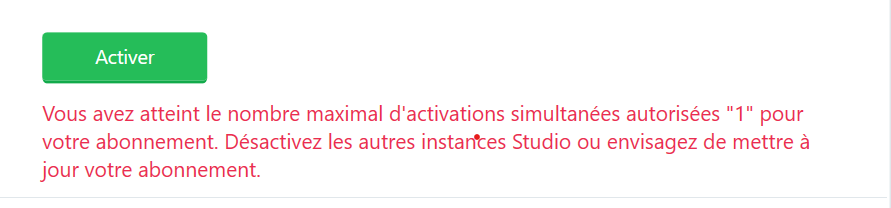
I Googled to try to find a solution and I found this https://gateway.rws.com/csm?id=kb_article_view&sysparm_article=KB0039217
Except I can't log in to Language Cloud to fix it!!! I get this error message:
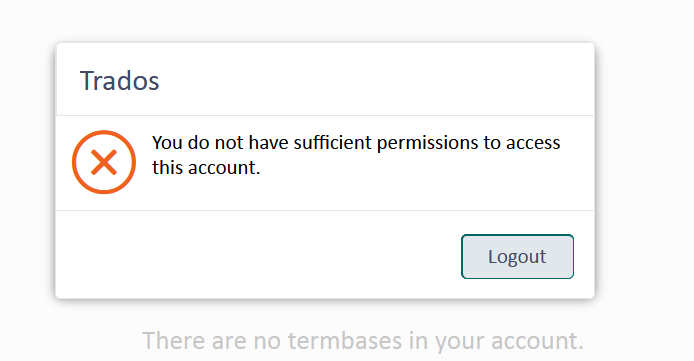
What do I do?? I have work to do and can't use my software! Ugh.
Generated Image Alt-Text
[edited by: RWS Community AI at 9:44 AM (GMT 1) on 28 May 2024]


 Translate
Translate

