Hello,
Technical Support solved the error "Failed to install RMS license string. Error ID: 210150" yesterday, but when I opened Trados today, it did not recognise the licence:
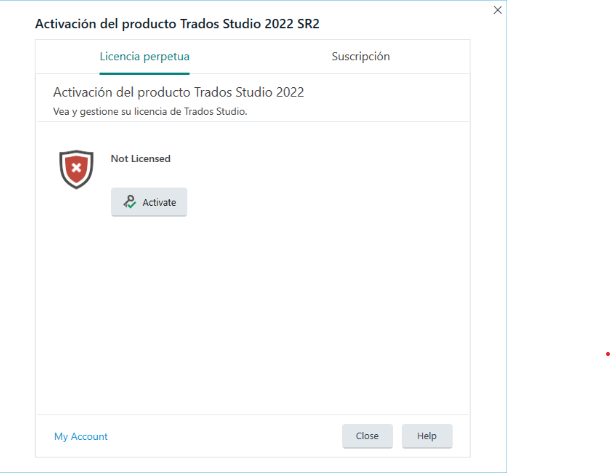
Could you please tell me what to do?
Thank you!
Sara
Generated Image Alt-Text
[edited by: RWS Community AI at 7:41 AM (GMT 1) on 6 Jun 2024]


 Translate
Translate
