I am using Using Tradios Studio 2022 Freelance plus
But both pcs have been crashed withn no chance to start them again.
Done so far: Obtain Deactivation Authorization
-
Use a computer that can access the Internet and log into your SDL Account.
-
Click the Licenses link.
-
Click the Can’t deactivate online? – Deactivate offline link next to the product key you want to deactivate.
-
Follow the instructions to obtain a deactivation authorization for your SDL product.
-
Copy the deactivation authorization.
Problem starts here:
-
On the computer with the SDL application, display the Product Activation dialog box..
-
In the Product Activation dialog box, click the Deactivate offline link. The Offline Deactivation page is displayed.
Problem- in my product activation box there is no deactivate offine link. See screenshots
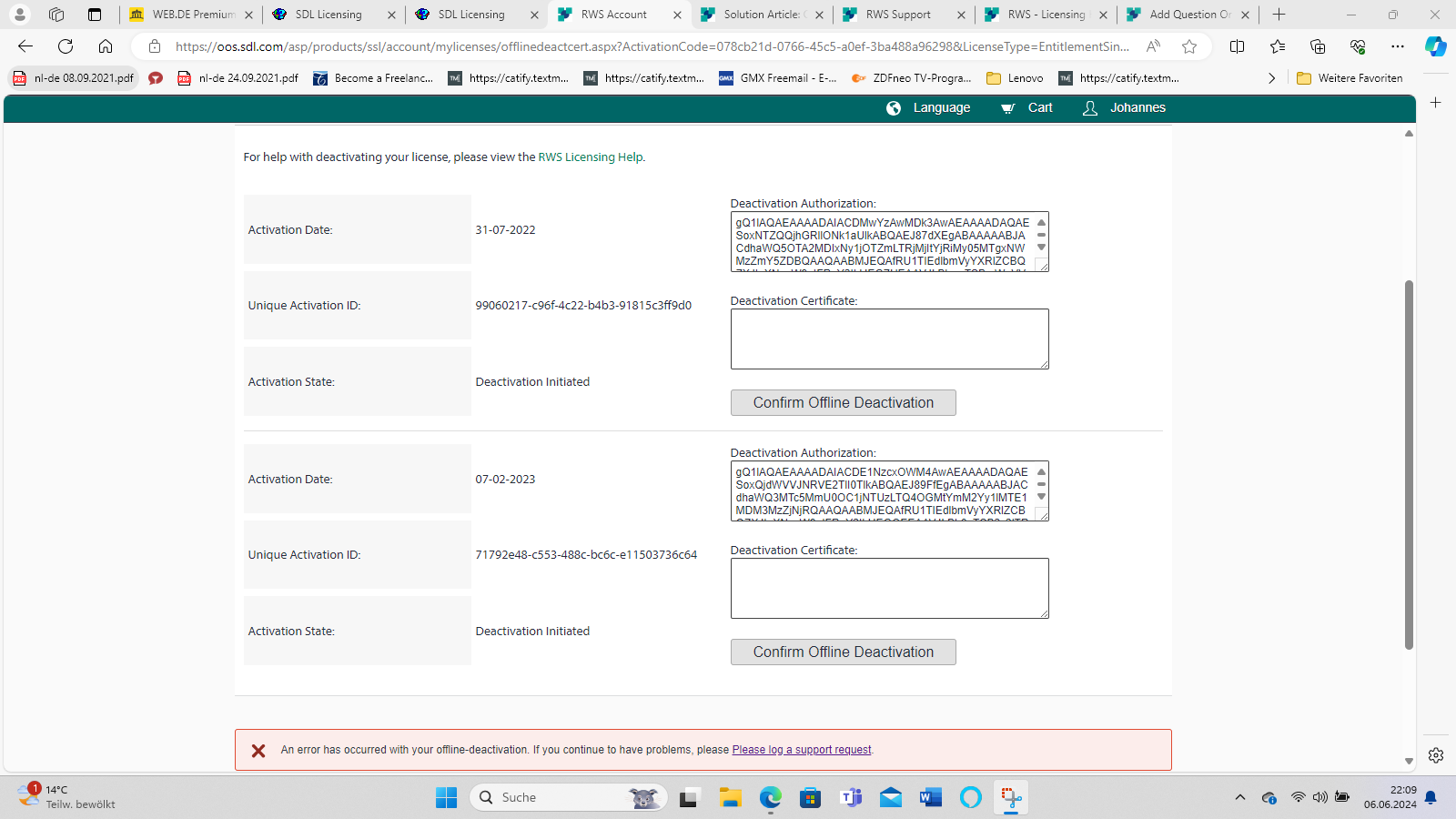
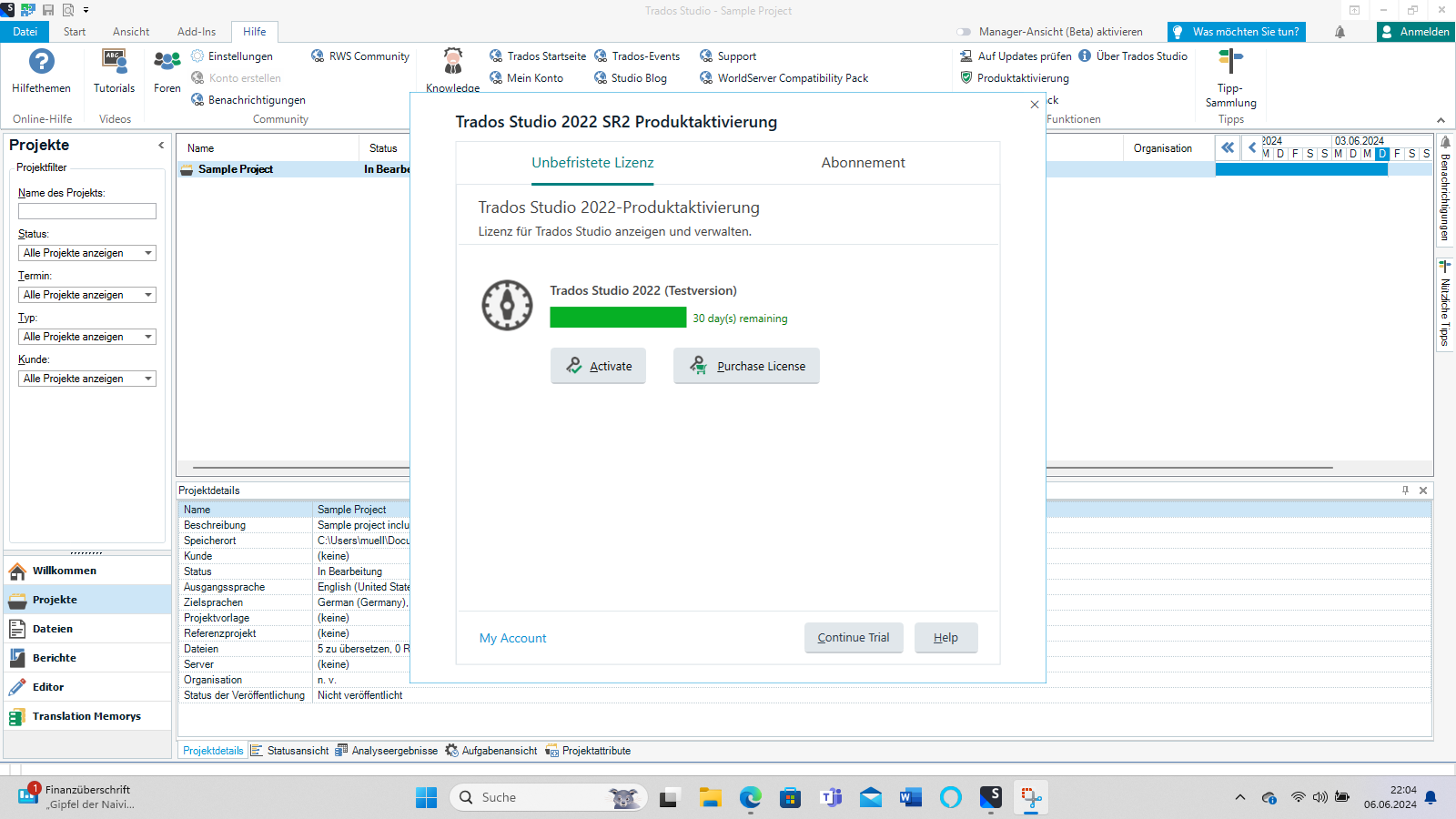
Generated Image Alt-Text
[edited by: RWS Community AI at 8:14 PM (GMT 1) on 6 Jun 2024]


 Translate
Translate
