Trados 2022 suddenly stopped working properly today. I was unable to open a file. I tried to uninstall Trados 2022 to solve the problem, but I could not finish the procedure. (I was able to do these things with Trados 2019 on the same desktop.)
I got a tecnical support for 2 hours and did the procedures the support staff provided, but I was not able to uninstall Trados 2022. So, I was instructed to post the problem in this community.
Problemes I encounted:
(1) When opening the file, the error message below appeared: "Unexpected exception when initializing view part フラグメント一致(fragment match)".
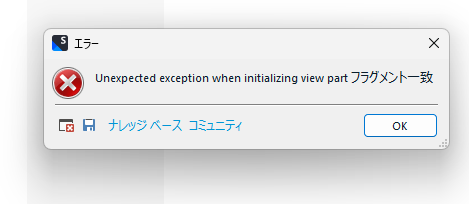
(2) When uninstalling, the error message below appeared :"Setup did not complete. The error is : Setup has detected a different version of this product already installed. If you still wish to remove or repair that version, you must use that version's isntaller."
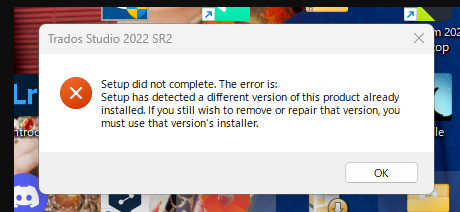
[The recomennded procedure I took to solve the problems]
Error 1603 - ''Setup did not complete'' when installing SDL Trados Studio 2021 SR1
https://gateway.rws.com/csm?id=kb_article_view&sysparm_article=KB0036045.
Unfortunately, the problem was not solved.
I would appreciate any help, as I even can neither uninstall nor use Trados 2022.
Generated Image Alt-Text
[edited by: RWS Community AI at 10:53 AM (GMT 1) on 3 Jul 2024]


 Translate
Translate


