I upgraded my license and the account says the license is "in use" but I can't activate it. Please help.

I upgraded my license and the account says the license is "in use" but I can't activate it. Please help.

Hello Crystal Choi
Please try to reset the license from your RWS account as described in this article: https://gateway.sdl.com/apex/communityknowledge?articleName=000001616
Thank you,
Sorin

Hello Crystal Choi
Please try to reset the license from your RWS account as described in this article: https://gateway.sdl.com/apex/communityknowledge?articleName=000001616
Thank you,
Sorin

Hi Sorin,
Thank you for your kind support.
I tried resetting and offline activation according to the article, but it is still not active.
Also, I'm trying to "Reset license" for the third time, but the reset is impossible due to an error. (See image)
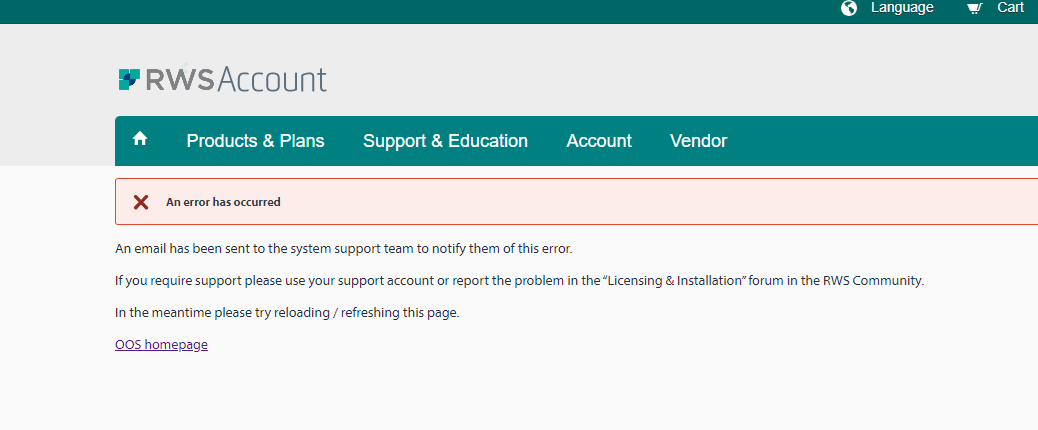
Every time I tried to upgrade over the past five years, I experienced the same issues, and the support team suggested a variety of solutions.
But in the end, it was solved by remote support.
I don't want to waste my time on this issue.
It's okay if it takes time, so please solve it with remote support.
Have a nice day.
