We have purchased 2024 network license upgrades for some 2021 licenses but cannot deactivate the 2021 licenses in order to complete the upgrade. The License Manager just keeps saying, "Could not connect to the activation server: Error ID: 8277831." There is no problem with the internet connection, and we have not previously had any issues with activating/deactivating licenses this way. It's a bit puzzling why there is not an offline deactivation method similar to the offline activation.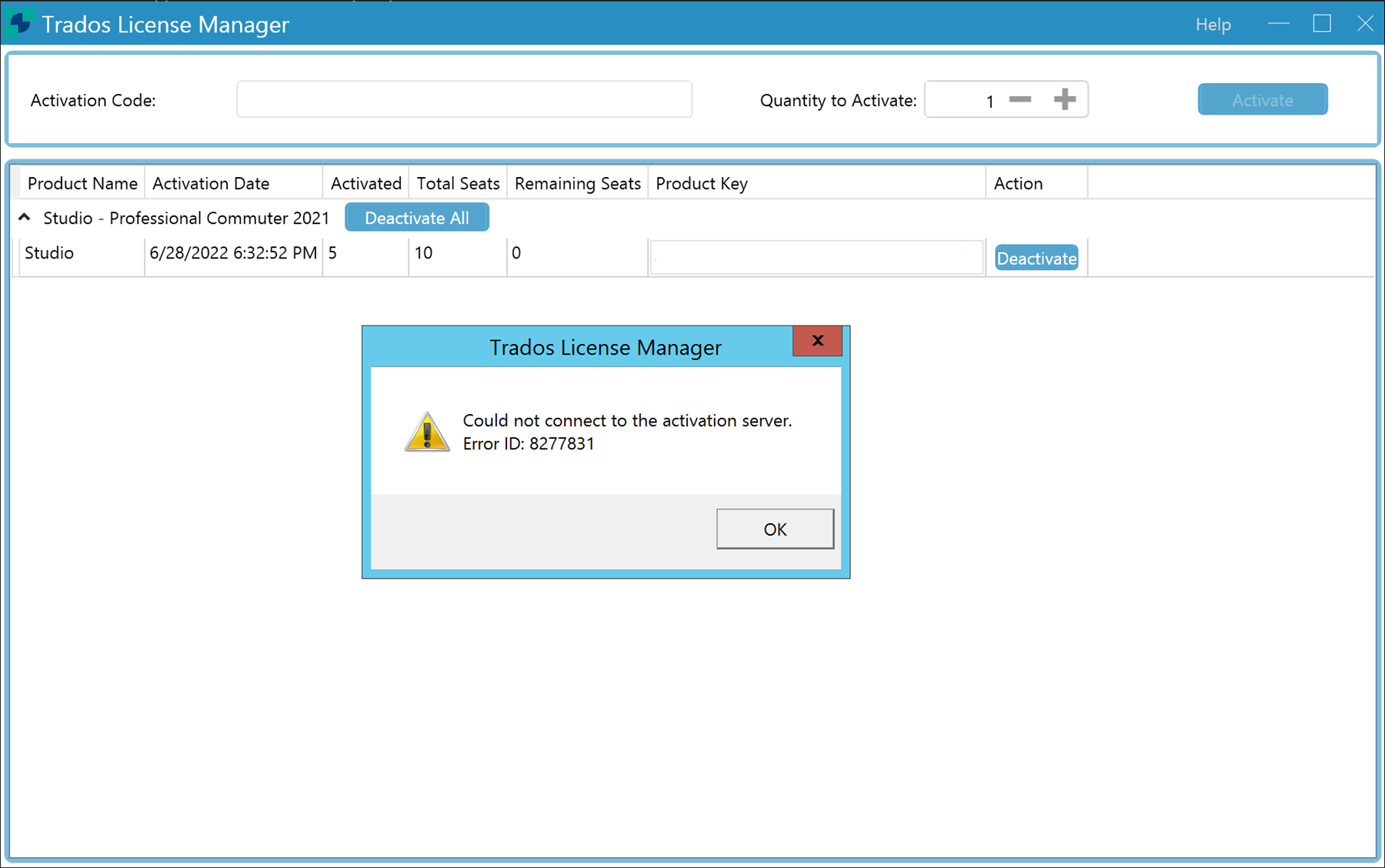
Generated Image Alt-Text
[edited by: RWS Community AI at 5:35 PM (GMT 1) on 31 Aug 2024]


 Translate
Translate