I am encountering problems in activating / deactivating some “SDL Trados Studio 2021 Professional” licenses.
One of them is in use, but from Trados if I try to deactivate it I get an error like the one below:
“Deactivation failed.
Could not connect to the activation server. Check the activation server address in the provider settings. - The remote server returned an error: (403) Forbidden.”
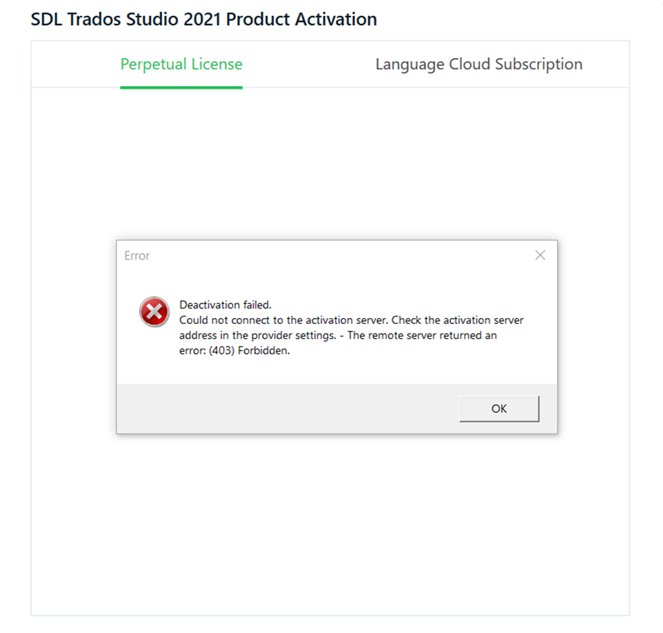
We performed a reset from the licensing page and this license now appears to be free but on the PC where it was activated it still appears to be active.
In this way it is impossible for us to perform an offline deactivation.
The other issue is the opposite.
The license was active on laptop and deactivated correctly to be re-activated on the PC.
Same error occurs though – below the message we receive:
“Activation failed.
Could not connect to the activation server. Check the activation server address in the provider settings. - The remote server returned an error: (403) Forbidden.”
Generated Image Alt-Text
[edited by: RWS Community AI at 1:34 PM (GMT 1) on 3 Sep 2024]


 Translate
Translate
