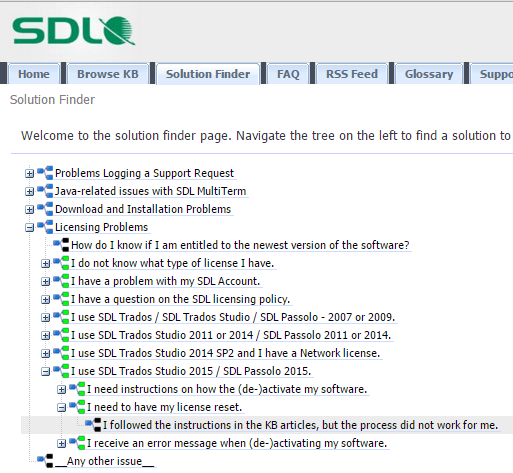I have only recently bought a new laptop, upgraded to Windows 10 and installed Studio 2015 Freelance. It seemed fine to begin with but is now experiencing inexplicable slowdown when doing very minor tasks, either in Studio or out of it. To cut a long story short, I will be replacing my laptop but I need to know how to de-activate my license for Studio on the current laptop, back up my files, and then re-activate and re-install Studio on a new computer.
Thanks

 Translate
Translate