Hello,
I need to install Trados Studio 2021 for a specific project on my PC #2, but it is apparently still activated on my PC #1.
Important: I can no longer start Trados Studio 2021on my PC #1, as I get an error messsage.
I accessed my RWS account, located my Trados Studio 2021 license under Licenses and Subscriptions, and clicked "Can't activate online? - Get an offline deactivation certificate".
A few minutes later, I received an "Offline Deactivation Authorization" email, containing a deactivation ticket, but TBH I didn't know what to do with that code, as there were no instructions on how to proceed.
I then accessed my RWS account again and clicked "Can't activate online? - Get an offline deactivation certificate" again, under Licenses and Subscriptions.
This time a dialog box was displayed showing the "Activation Authorization" field filled with the ticket code that was sent via email.
However, the "Deactivation Certificate" field was empty. What was I supposed to do? I guessed that I should click "Confirm Online Deactivation", but an error message appeared. See screenshot below:
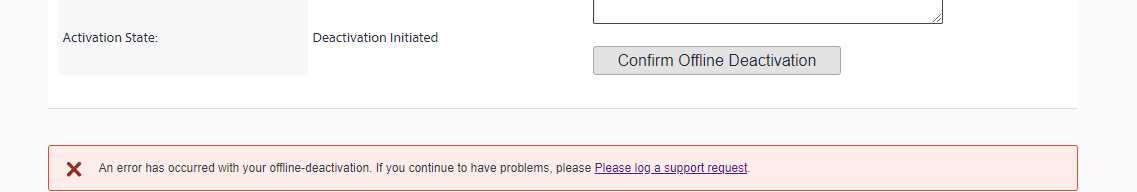
Did I miss a step? What did I do wrong? Should I still receive a "Deactivation Certificate" via email? Can you please help me deactivate the currently activated Trados Studio 2021 license, so that I can install the software on another PC?
[BTW, I use Trados Studio 2022 now, and only require 2021 for 1 specific project that needs a specific plug-in.]
Thanks in advance for your help!
Dilva
Generated Image Alt-Text
[edited by: RWS Community AI at 1:46 PM (GMT 1) on 8 Oct 2024]


 Translate
Translate
