I recently installed Studio 2015 (12.0.4961.2) on Win 7. It mostly went fine, except that extensions starting with .sdl were not being associated with Studio. Pointing them to the studio.exe (via Set Associations in the Windows Control Panel) just gave me a new instance of Studio every time.
See the screenshot for extension that failed to associate correctly after installing: 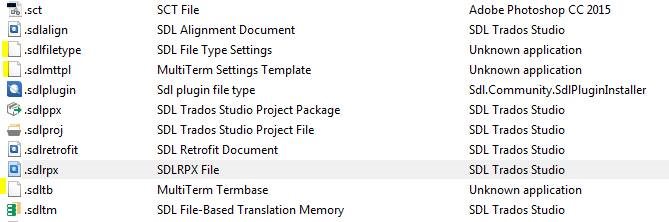
I have tried "repairing" via the Programs option. I have tried uninstalling, deleting all associated registry keys, reinstalling. The files with those extensions work fine when opening them directly from Studio, but being able to just open them by double-clicking them from the folder is pretty handy.
Any idea if I should be pointing to a different process to get them to open correctly or if there's just simply some setting I am overlooking?

 Translate
Translate