My old pc crashed so I can't deactivate my license for Trados Studio 2019 Freelance version. Could you please help deactivate so I can install and activate on my new pc?
Thanks in advance!

My old pc crashed so I can't deactivate my license for Trados Studio 2019 Freelance version. Could you please help deactivate so I can install and activate on my new pc?
Thanks in advance!

I see that you are using SDL Trados Studio 2019 Freelance Plus, which allows for two activations on different machines. Currently, you have one activation remaining, so you can easily set it up on a new PC.
Once you have used the second activation, you will be able to reset the license from the non-functional PC and install it on the new one.
For more details, please check your RWS account under the Product & Plans - Licenses & Subscriptions tab at oos.sdl.com/.../licenses.aspx.
All the best,
Luci
Lucian Botezatu | RWS Group

I see that you are using SDL Trados Studio 2019 Freelance Plus, which allows for two activations on different machines. Currently, you have one activation remaining, so you can easily set it up on a new PC.
Once you have used the second activation, you will be able to reset the license from the non-functional PC and install it on the new one.
For more details, please check your RWS account under the Product & Plans - Licenses & Subscriptions tab at oos.sdl.com/.../licenses.aspx.
All the best,
Luci
Lucian Botezatu | RWS Group

Hi Luci,
Thanks for your quick reply, but I can't activate it by using the activation code. It's not working.
Kind regards,
Gudrun

To ensure a smooth installation process, please verify that you are using the correct installer - SDL Trados Studio 2019. If you have confirmed that the installer is indeed correct, I would appreciate it if you could provide further details about any errors you encountered or share additional insights regarding the issue, even a screenshot if possible.
Regards,
Luci
Lucian Botezatu | RWS Group

I have used the SDLTradosStudio2019_SR2_15.2.8.3007 to install it. When I click Activate and enter the Activation code, I get the error message below.
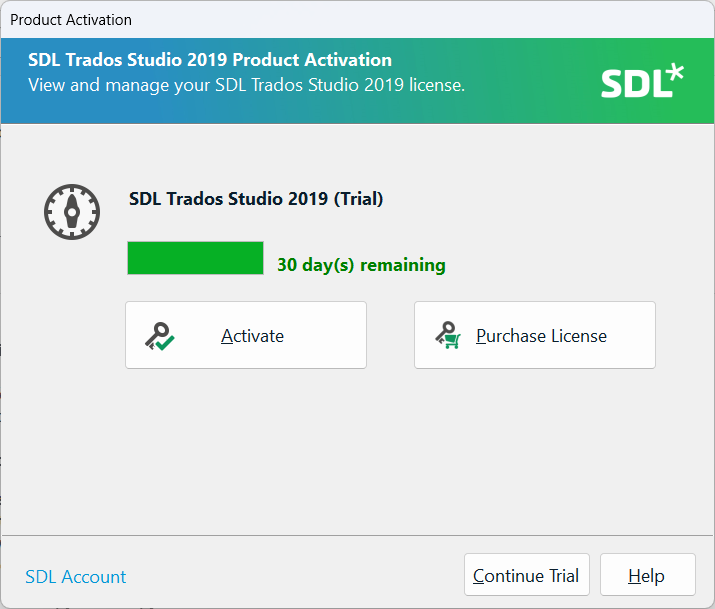
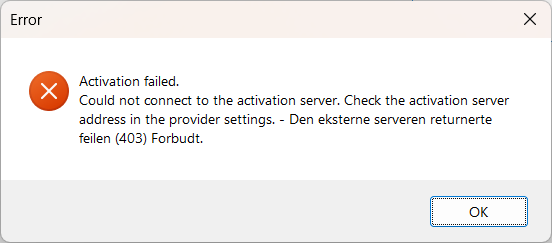
I have used the
