Hi there. I have Studio 2019 installed on my computer, and I've just made some upgrades to its hardware (new motherboard, new processor, new memory slots, and a new GPU. The only thing left was the SSD) I forgot to deactivate this license before doing the upgrades, and when I first boot my upgraded machine, I tried to run Trados, but it required activation. I went online and reset my license, then I tried to activate it again on my computer. However, when I try to do it, I keep getting the following message: "Deactivation failed. Could not connect to the activation server. Check the activation server address in the provider settings". Can anybody help me with this issue? Thanks in advance.
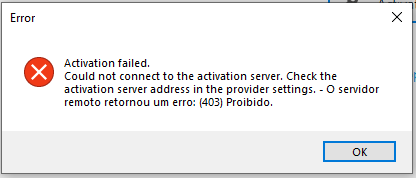
Generated Image Alt-Text
[edited by: RWS Community AI at 12:58 AM (GMT 0) on 26 Nov 2024]


 Translate
Translate
