We have installed Trados 2024 on a newly installed Windows 11 Computer.
Before that we deactivated the license.
Now we tried to activate the License again and the following happened:
In the Portal the license is "in use" again.
But on the client computer the offline Activation did not function.
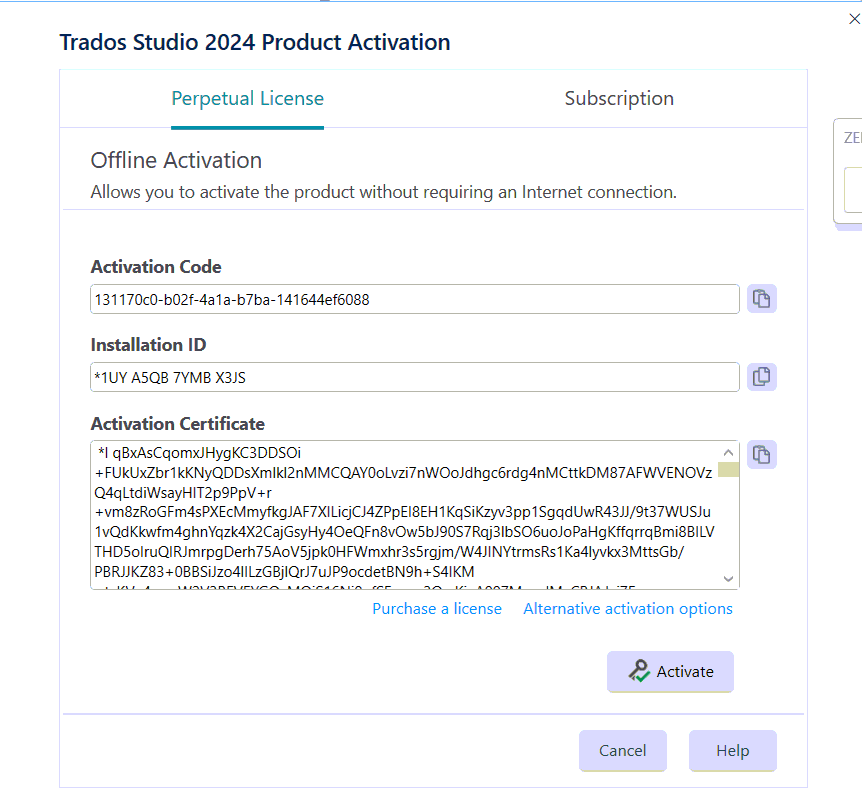
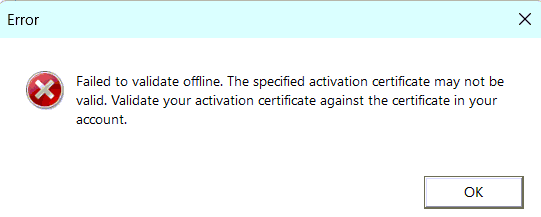
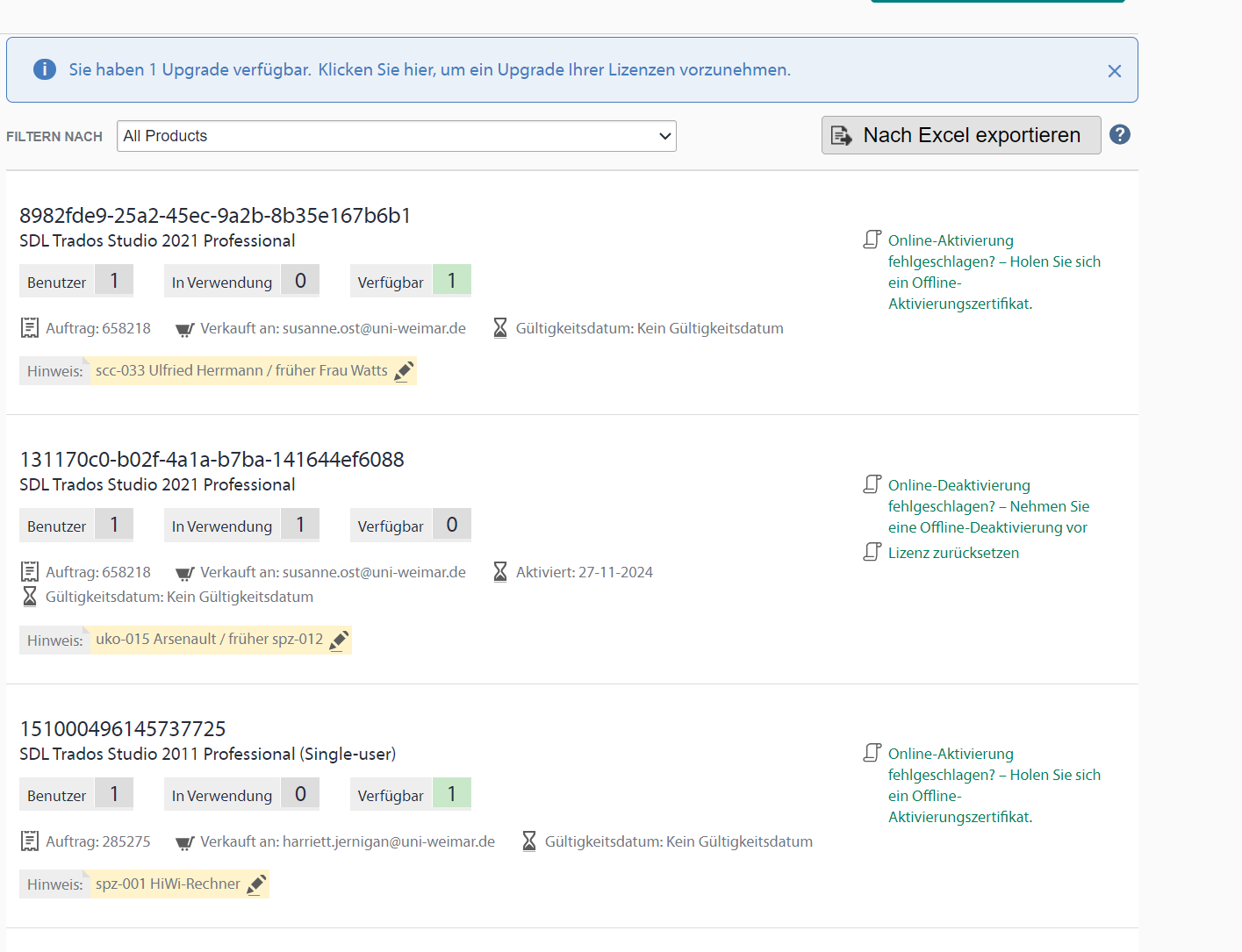
Please help us!
Thank You!
Generated Image Alt-Text
[edited by: RWS Community AI at 9:19 AM (GMT 0) on 27 Nov 2024]


 Translate
Translate
