Hello.
I want to deactivate my Trados Studio 2022 license. It seems this function is bugged since it is not performing both within the software and from my RWS ID profile.
I tried the online activation. From within the software, I click the "Deactivate" button and "Yes" to confirm. Then, an error message pops up when the process is done. And awkwardly, another popup message shows up stating the license has been deactivated. From the RWS ID profile, the license is still "In use."
Deactivation failed
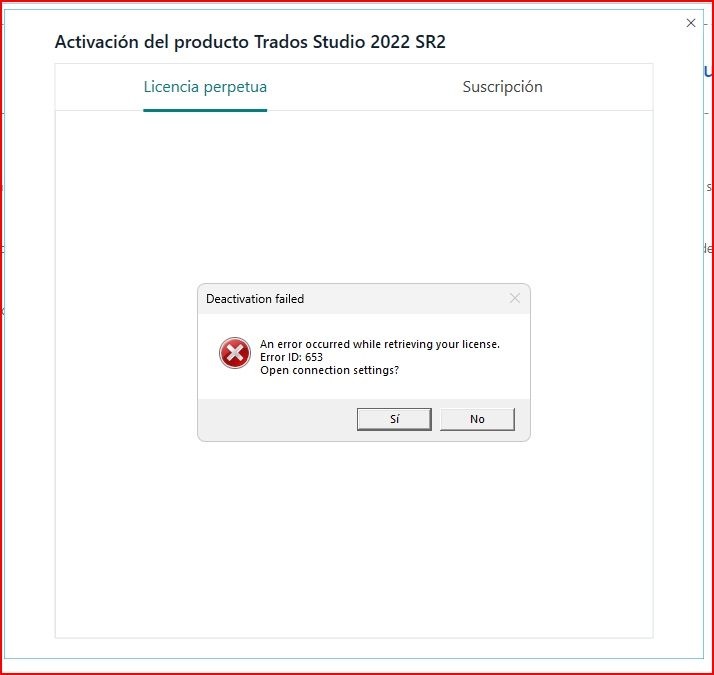
This is the fake deactivation notification I get: "The license from the product has been deactivated, and Trados Studio will close. To restart Trados Studio, you must activate the product."
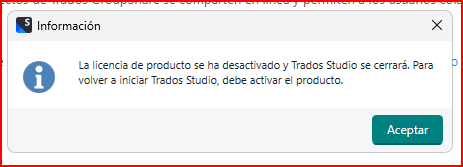
License still in use
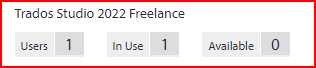
I tried the offline deactivation. I entered the deactivation ticket received via email. And it fails.
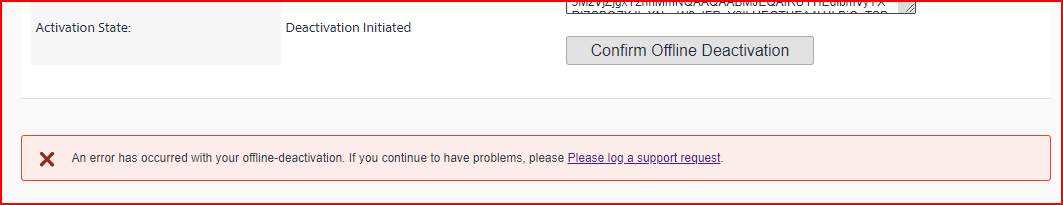
Can support remotely deactivate it for me, please? I will deeply appreciate it.
Thank you in advance.
Regards.
removed .svg pictogram to be able to allocate the post to the correct section
[edited by: Elisa Maxim at 12:35 PM (GMT 0) on 20 Dec 2024]


 Translate
Translate
