Hallo,
Following on from my Case No. 00881989 dealt with by Gabriella Dumitroff at SDL Support:
I am very frustrated at the continued problem I have activating my Studio Freelance Plus 2021 (SDL Trados Studio 2021 - 16.0.2.3343") on my new laptop.
After Gabriella Dumitroff emailed me yesterday saying:
"The license has been reset on our end. Feel free to activate Studio on your new machine if installation is completed. Let me know if further assistance is needed,"
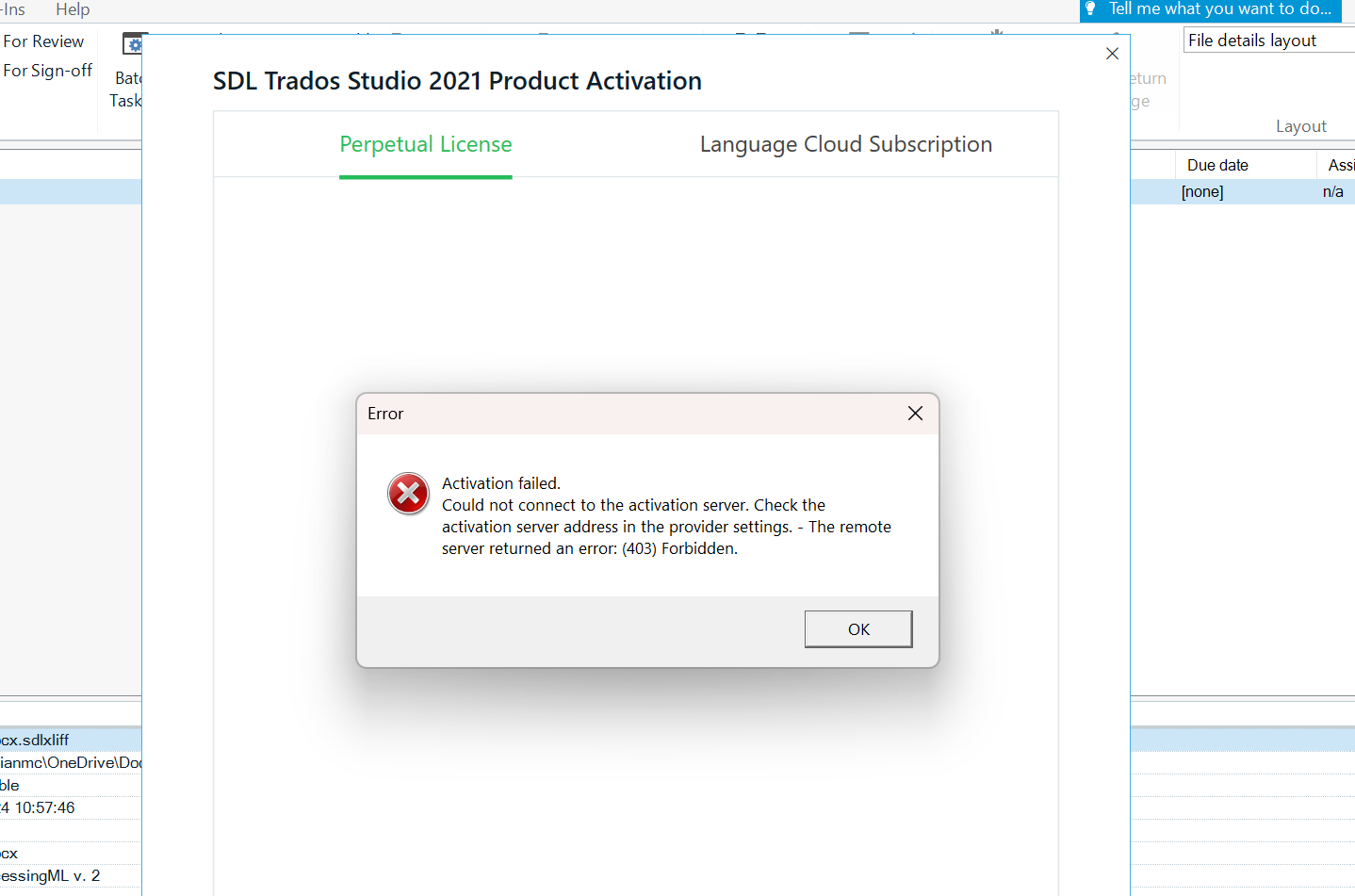
2. This problem is now very acute as I have jobs lined up for clients that I cannot do.
Is there any point in me deinstalling and reinstalling Studio - would that somehow help and unlock something that maybe causing this problem?
3. Also: I bought "Level 1 Desktop - Support and Maintenance Agreement -1 Year" in 2021. Is that why I have to keep going through this Community Help route and logging cases? Or is there a quicker, more direct way of getting issues like this sorted? I have now spent over 24 hours here.
Generated Image Alt-Text
[edited by: RWS Community AI at 11:27 AM (GMT 0) on 20 Dec 2024]


 Translate
Translate
