Hi,
When trying to start Trados Studio 2017 today, I received an unexpected "License Expired" message. This shouldn't be a problem since all my licenses seem to have been made available, but I cannot activate anyway.
When I enter the activation code and click "Activate", the following message is displayed:
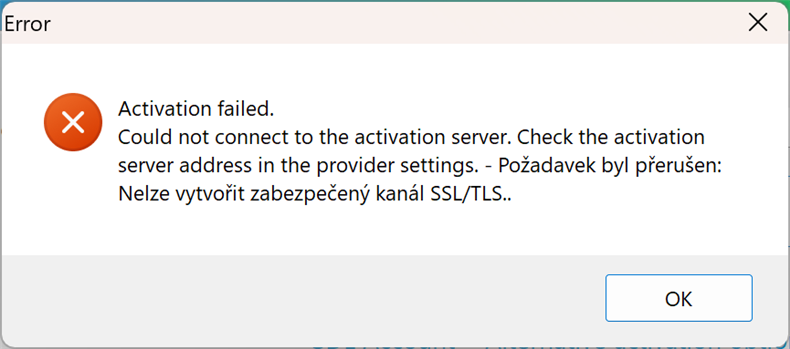
When I try activating via Alternative activation options -> Offline activation, the app crashes with the following message upon entering the activation code:
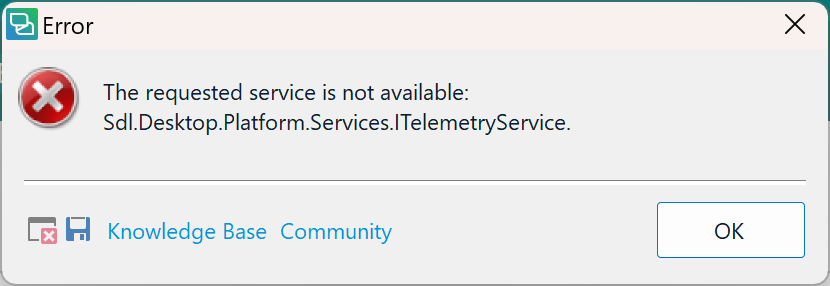
Please, advise.
Thanks!
Generated Image Alt-Text
[edited by: RWS Community AI at 7:24 PM (GMT 0) on 23 Dec 2024]


 Translate
Translate
