Hi there!
I've been trying to deactivate my license on one of my two devices - both online and offline - but to no effect. I have a new laptop and want to deactivate my Freelance license on my old laptop in order to activate it on the new one. When deactivating it, I receive an error with the following message:
"Deactivation failed. - Could not connect to the activation server. Check the activation server address in the provider settings. - The request was aborted: Could not create SSL/TLS secure channel" (the last two sentences are in Polish, I translated them):
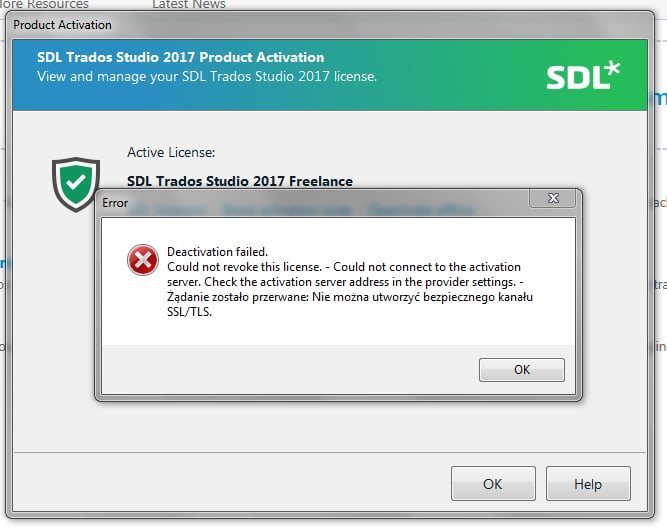
Can you help me sort it out? Will be much obliged.
Cheers!
I noticed I 'skipped' one word.
[edited by: Adrian Sikora at 6:22 PM (GMT 0) on 1 Jan 2025]


 Translate
Translate
