Hello Community Members
Whenever I open Trados Studio 2024 (already activated using a networking license), the product activation opens, showing the active license.This has not been the case until maybe mid of December 2024.
After clicking on OK I can start working with Trados Studio 2024.
Version is Trados Studio 2024 - 18.0.1.2259
Another point is, that connection to the license server (version 18.0.79 installed on a server with remote desktop services) is only possible if I use its IP address instead of the the servername.
Does someone have the same problem? How can I solve it?
Thank you for any usefull hint.
Kind regards
Victor
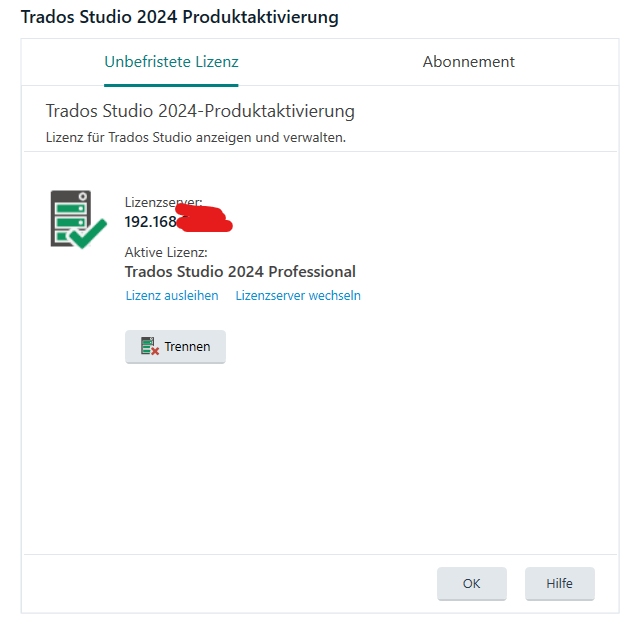
Generated Image Alt-Text
[edited by: RWS Community AI at 4:35 PM (GMT 0) on 8 Jan 2025]


 Translate
Translate
