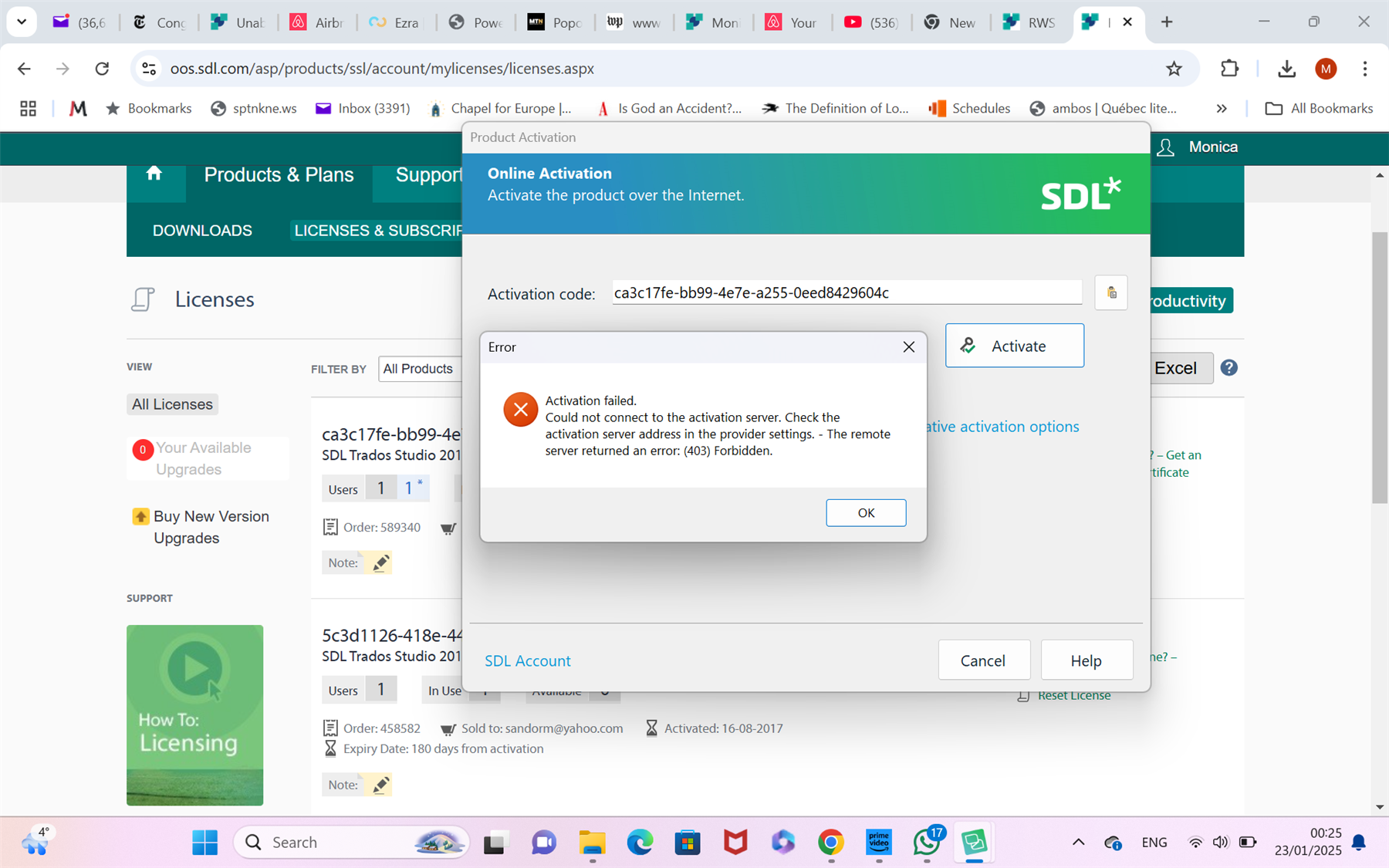Hello. I tried to click on 'Deactivate license' on the pop-up window to this effect, and got an error message (cannot connect to product activation). I tried to 'Reset licence' (there were two previous reset dates) and that failed too.
I need to install Trados (single-user freelance version of 2019) on my new computer.
How do I go about that, given these error messages?
Thanks in advance, Monica Sandor


 Translate
Translate