
Generated Image Alt-Text
[edited by: RWS Community AI at 2:15 PM (GMT 0) on 24 Jan 2025]



There is no link in your post. Can you access the program after closing the error message? If so, go to View menu and select "Reset window layout". Then go to File -> Setup -> Manage user profiles and reset the user profile. Restart Trados Studio.
Otherwise follow this article: https://gateway.sdl.com/apex/communityknowledge?articleName=000001414
It is not complicated.
_________________________________________________________
When asking for help here, please be as accurate as possible. Please always remember to give the exact version of product used and all possible error messages received. The better you describe your problem, the better help you will get.
Want to learn more about Trados Studio? Visit the Community Hub. Have a good idea to make Trados Studio better? Publish it here.

Hello Jerzy, thank you so much for your prompt reply. I have tried following your suggestions since I was able to open the SDL Trados program but I received a message about a new issue. Regarding article https://gateway.sdl.com/apex/communityknowledge?articleName=000001414, I really find it difficult to follow. I have followed the first Workaround step and it did not solve the problem. But as for the other Workarounds, I really feel that I need help in order to follow them.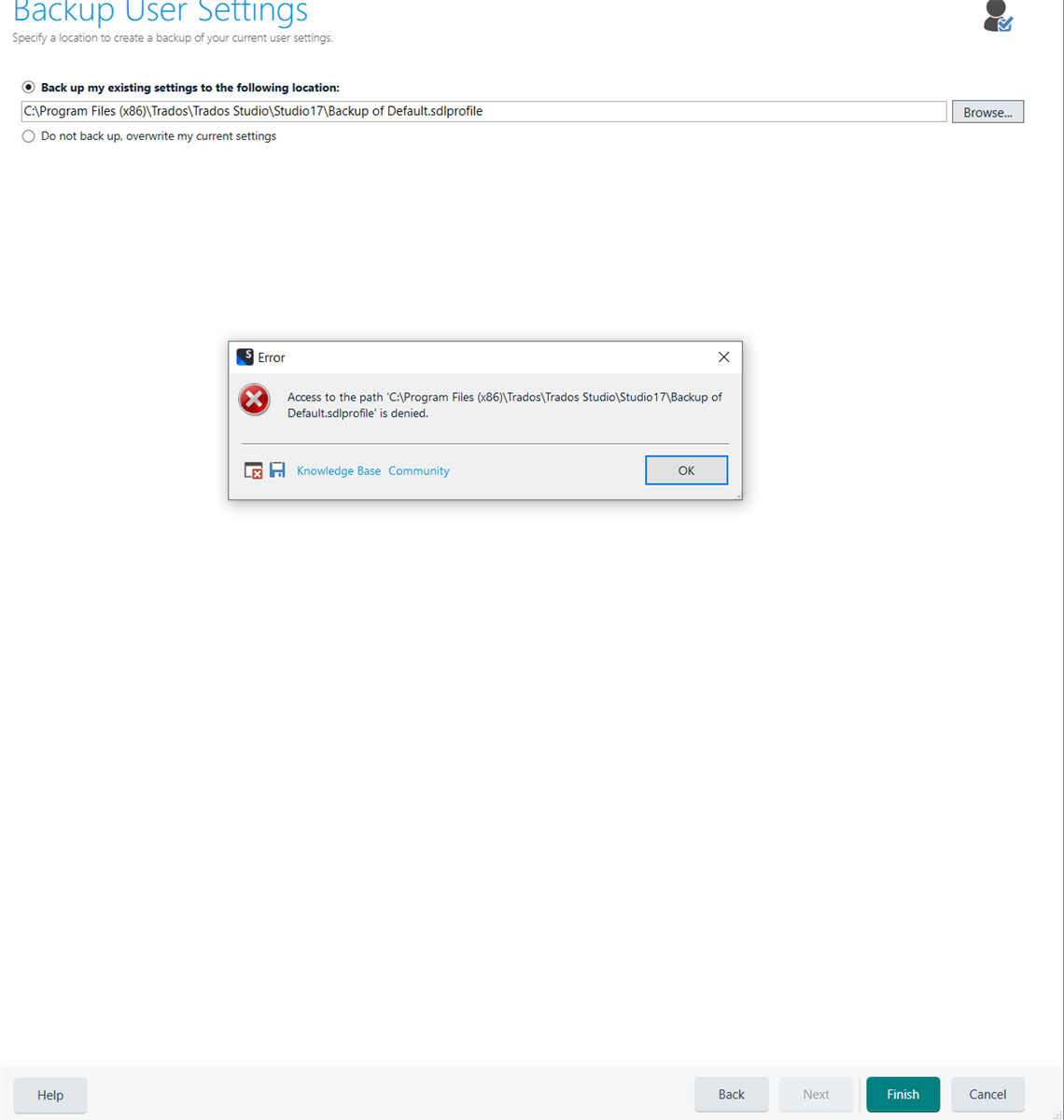

Do not create any backup, then the error will disappear.
As for the article, it is really not that complicated. Simply follow the description there. Just enter this C:\Users\%USERNAME%\AppData\Roaming\Trados\Trados Studio\Studio18 in your Windows search box and press enter. Then delete BaseSettings and the other files listed in the article. It's really nothing else than this.
_________________________________________________________
When asking for help here, please be as accurate as possible. Please always remember to give the exact version of product used and all possible error messages received. The better you describe your problem, the better help you will get.
Want to learn more about Trados Studio? Visit the Community Hub. Have a good idea to make Trados Studio better? Publish it here.

Hi, these are the files that I see. In the article they ask to rename three of them: BaseSettings.xml, UserSettings.xml and PluginCache.xml. I do not even have a PluginCache.xml file and regarding BaseSettings and UserSettings I have them with ".bak" at the end. According to the article I need to add an underscore, should it be for example "_UserSettings.xml.bak"? Is it ok to have the ".bak" ending? Why is PluginCache.xml not in my list? So many things that exceed my computer knowledge.

To make your life easier: open: C:\Users\%USERNAME%\AppData\Roaming\Trados\Trados Studio and simply rename the folder Studio18 to _Studio18
_________________________________________________________
When asking for help here, please be as accurate as possible. Please always remember to give the exact version of product used and all possible error messages received. The better you describe your problem, the better help you will get.
Want to learn more about Trados Studio? Visit the Community Hub. Have a good idea to make Trados Studio better? Publish it here.

To make your life easier: open: C:\Users\%USERNAME%\AppData\Roaming\Trados\Trados Studio and simply rename the folder Studio18 to _Studio18
_________________________________________________________
When asking for help here, please be as accurate as possible. Please always remember to give the exact version of product used and all possible error messages received. The better you describe your problem, the better help you will get.
Want to learn more about Trados Studio? Visit the Community Hub. Have a good idea to make Trados Studio better? Publish it here.

In my computer I only have the possibility of opening the file ending in Studio17. Is it still valid for this purpose?

Fabia Herscovitch
Yes, this is Trados Studio 2022. Sorry for my misconception, I assumed you have Trados Studio 2024. But the principle is exactly the same.
If all this does not help, please also go to C:\Users\%USERNAME%\AppData\Roaming\Trados\Trados Studio and rename the folder 17 to _17
_________________________________________________________
When asking for help here, please be as accurate as possible. Please always remember to give the exact version of product used and all possible error messages received. The better you describe your problem, the better help you will get.
Want to learn more about Trados Studio? Visit the Community Hub. Have a good idea to make Trados Studio better? Publish it here.

Thank you so much, Jerzy. I appreciate your help deeply. You really saved me. Wishing you all the best. Thanks a million!
