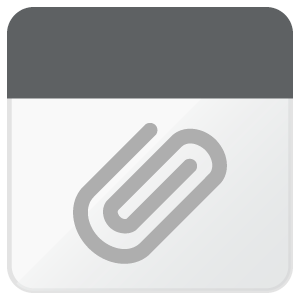Good morning! I need some advice before upgrading from SDL Freelance Studio 2014 to 2015. Once downloaded, do we need to activate the 2015 license since it's only an upgrade? Do we use the 2014 activation license code then or we need to request for one? Does the upgrade delete any existing project or files and/or any customized apps like "Web Lookup". Thanks for your feedback. Any tip is welcome!
RWS Community

 Translate
Translate