Hello,
I have deactivated and reset my license for Trados 2019 in order to install it on a new computer. I have waited (more than) the established time of 30 minutes and every time I try to activate the license I keep getting an error message (as seen in the attached image). I have read several forums and posts and followed the instructions but the same message keeps coming up.
Please could I have some assistance in order to activate the software on my new computer?
Thanks,
E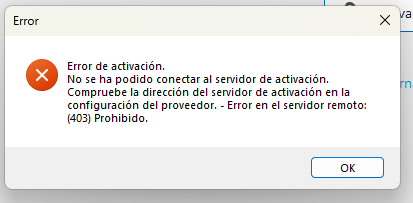
Generated Image Alt-Text
[edited by: RWS Community AI at 10:19 AM (GMT 0) on 11 Mar 2025]


 Translate
Translate
