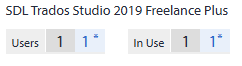Hi, I am trying to move Trados to another computer so I wanted to disactivate the licence first and activate again on the new computer. The message is: Deactivation filed. Could not connect to the activation server address in the provider setting. Error 403. Forbidden.
Another strange thing is I use Trados on two computers, but the webpage says I have 1 licence for 1 user...
Do you know how to contact Customer service to explain the issue?
regards
Krzysztof Zarzycki


 Translate
Translate