We have our licence server correctly up and running but our Trados Studio 2024 clients keep disconnecting.
We receive different errors. Sometimes this one:
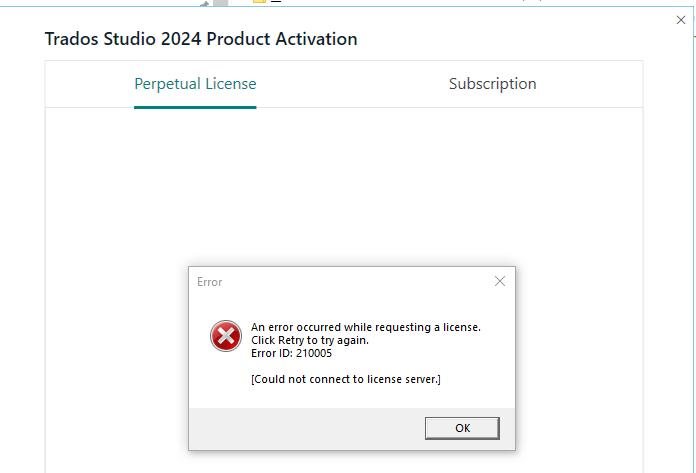
Sometimes this one:
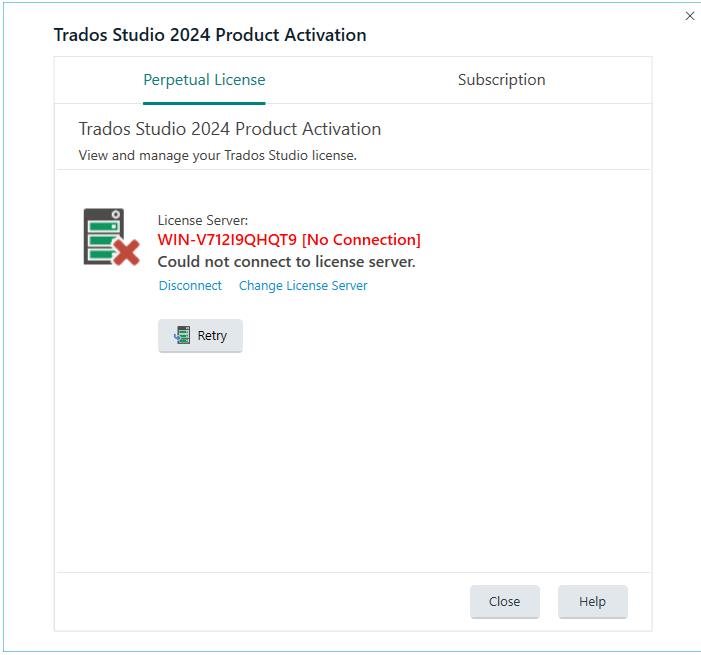
With the first one, the client just closes and when you restart it you may get the same error again or the second one.
With the second error, we have tried both "Retry" and "Change License Server" > Alternative license... > License server, but neither of them works.
The server seems up and running and occasionally one of our 20 workstations would connect, however we are losing hours and hours.
Can we book and set up a call with Professional Services to have them check our license server installation and clients?
Thanks a lot,
Alessia
Generated Image Alt-Text
[edited by: RWS Community AI at 7:44 AM (GMT 1) on 7 Apr 2025]


 Translate
Translate
