Trados Studio 2017 - Offline deactivation failed on hardware and in RWS Account.
Tried several times to deactivate my Trados Studio 2017 on my computer and on RWS Account.
However, the information is not updated on the RWS Account.
Now I get the message on the RWS Account:
Can't get Deactivation Authorization because on the RWS Account it says:
"No license has been selected for return.
Please return to Licenses and try again."
I have reset the licence 3 times already which is the maximum number permitted within 12 months.
Background:
- A client requested the translation of IDML files.
My situation: I had SDL Trados Studio 2017 installed on a very old computer (Windows 7).
Since both the software and hardware were outdated, I installed the trial version of SDL Trados Studio 2024 on a new computer (Windows 11).
After installation, the import of IDML files did not work. First thought: Maybe because it’s a trial version?
I then thought of installing SDL Trados Studio 2019, as I had purchased an upgrade for it and it would not be a trial version.
However, I found that there was no activation code for SDL Trados Studio 2019 in my RWS account.
After installing SDL Trados Studio 2019 (and using it as a trial version), the same problem as in step 3 occurred (no IDML import). Eventually, the solution was to change the settings under File > Options (not at the project level).
After translation, the export of the translated files did not work. It might be due to the IDML files containing paragraph markers (¶) that were not protected by tags.
Therefore, I uninstalled SDL Trados Studio 2024 and SDL Trados Studio 2019 from the new computer and installed SDL Trados Studio 2017, as I had an activation code for that version.
Deactivating the license on the old computer, however, was problematic. Online deactivation did not work, so I had to use offline deactivation, which also did not work immediately. Eventually, I managed to deactivate it successfully.
After completing the translation, I tried to export the files, but that did not work either. I believe this was due to some settings remaining from the previous SDL Trados installations.
Therefore, I attempted to uninstall SDL Trados Studio 2017 completely, checking if any settings files were left in the Windows Users folders and then to delete them manually.
However, deactivation did not work properly (before uninstalling you need to deactivate). Although the software shows as being deactivated, my account still indicates that the license is in use.
I have also exhausted the Reset License option (only three resets allowed within 12 months).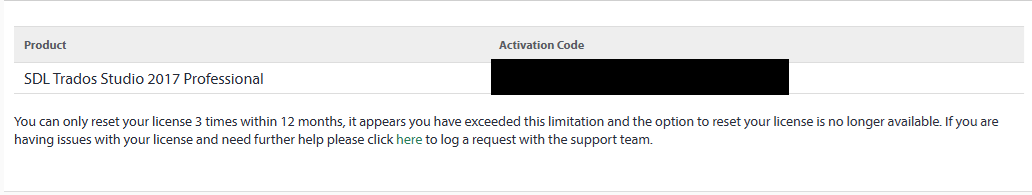
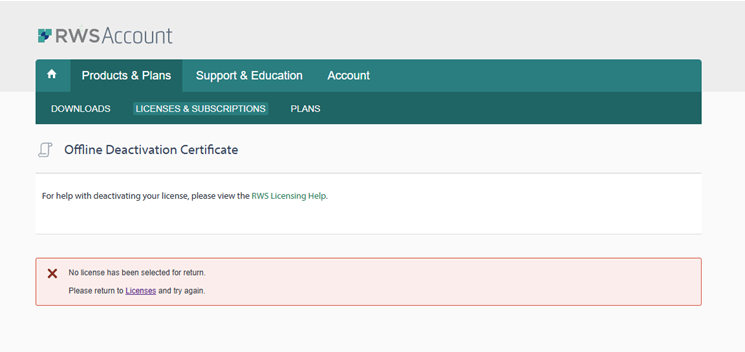
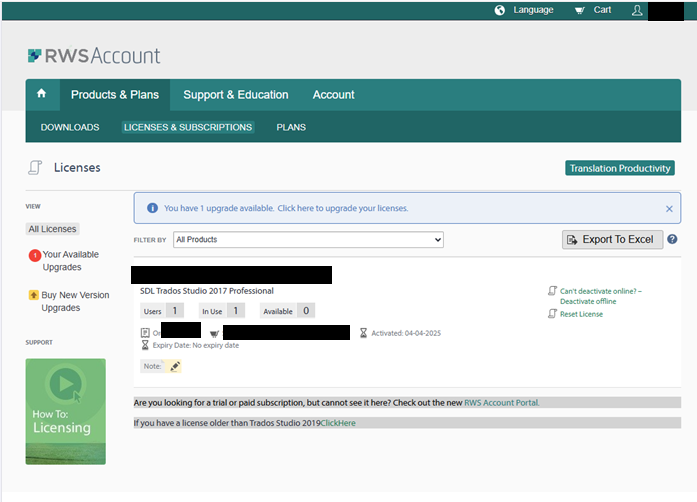
Generated Image Alt-Text
[edited by: RWS Community AI at 9:37 AM (GMT 1) on 7 Apr 2025]


 Translate
Translate

