Hi everyone!
I have an extremely perplexing and frustrating issue I'm trying to work out. I got a new computer recently, deactivated my license offline on the old one, "returned the certificate", and then re-activated (or so I thought) in the new computer.
However, every time I open Trados, it still has me in the trial mode. I tried resetting my license and waited about an hour, just to run into the same problem again. What's strange is that when I reset the license it went from 1 IN USE to 1 AVAILABLE, and now it's back to 1 IN USE again (after a reset the license and reentered the license key to activate it), yet I'm still in Trial Mode. It's baffling.
Any idea how I can resolve this?
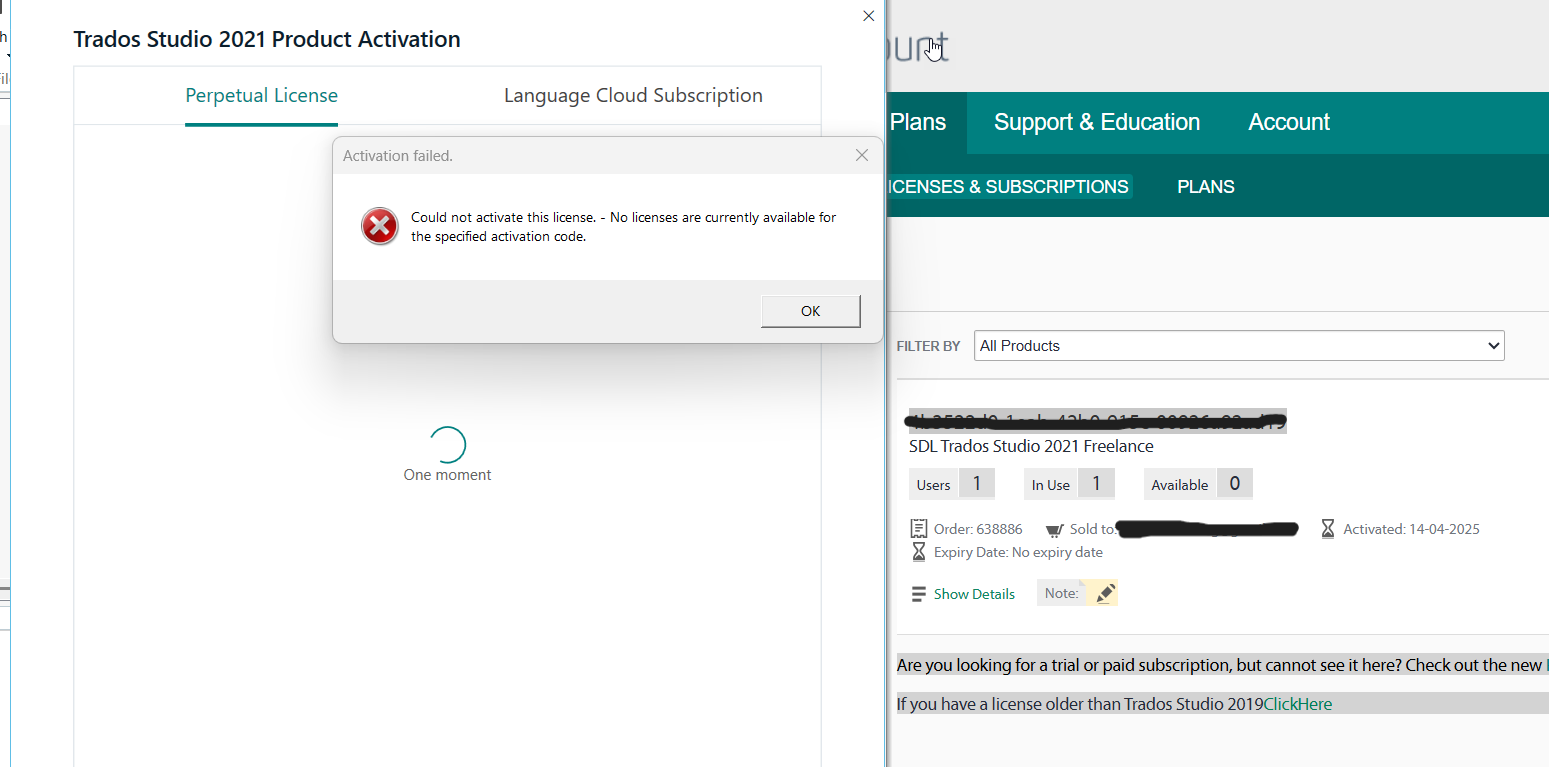
Thanks!
Generated Image Alt-Text
[edited by: RWS Community AI at 7:17 PM (GMT 1) on 14 Apr 2025]


 Translate
Translate

