I can see the license I need to reset, but there is no button for me to reset it. Furthermore, when I try deactivating it online, it shows the message below.
Your support will be much appreciated.
Ari
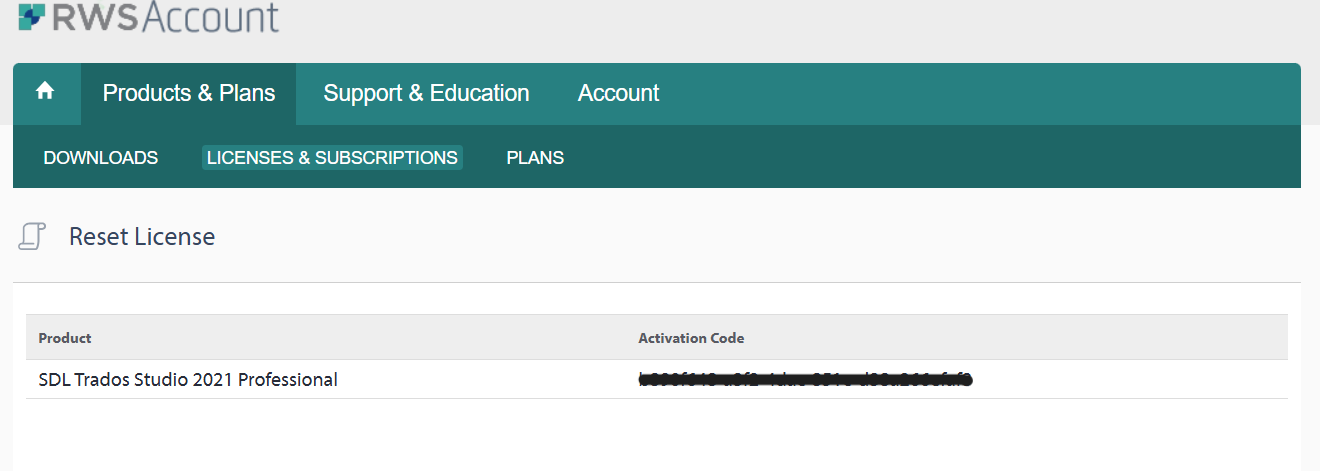
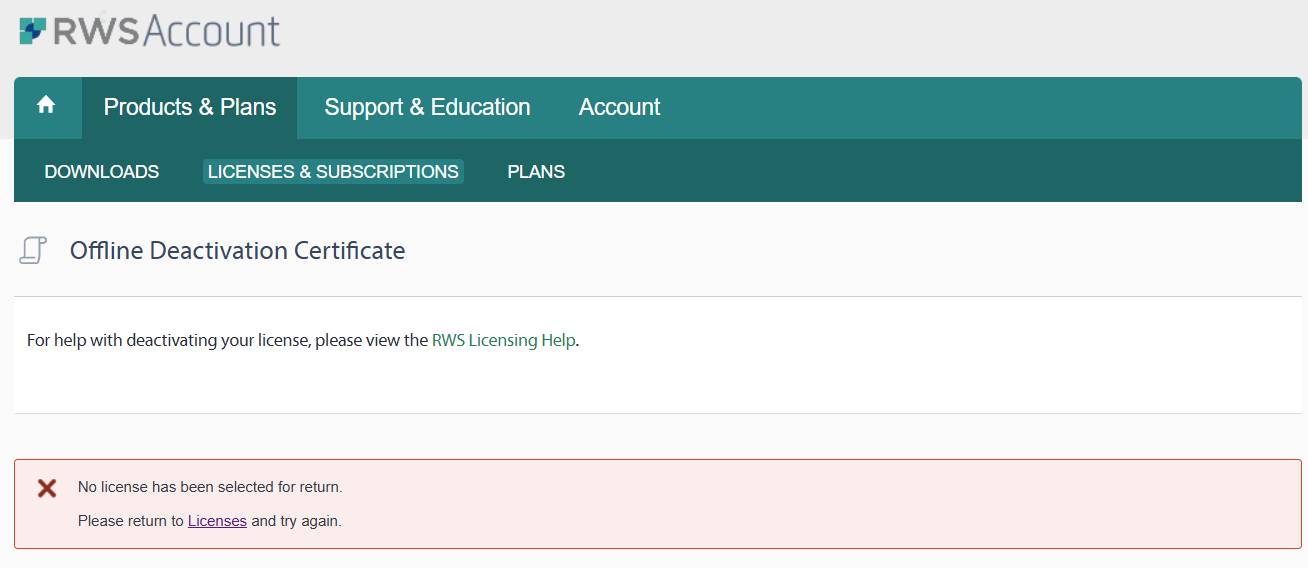
Generated Image Alt-Text
[edited by: RWS Community AI at 5:44 AM (GMT 1) on 16 Apr 2025]


 Translate
Translate
