Sdl.Desktop.Platform.Services.ITelemetryService could not be started.


You upgraded to Trados 2024 last year. I am surprised Trados 2021 still works. Please try the solution in this article https://gateway.rws.com/csm?sys_kb_id=69ea22e41bcb9a50772c0dcad34bcb77&id=kb_article_view but please note we cannot guarantee the functioning of Trados 2021 long term, especially since you already upgraded to Trados 2024. Your license rights extend only upon Trados 2024.
Kind regards,
Elisa Maxim| RWS Group
Design your own training!
You've done the courses and still need to go a little further, or still not clear?
Tell us what you need in our Community Solutions Hub

Dear Elisa,
This is what I already tried. And yes, I upgraded last year to Trados 2024, but as I have a Freelance Plus license I only installed Trados 2024 on one PC, so one more license is still available which I wanted to use now. Do you think that this could solve the problem mentioned above at all? And how can I deactivate my old license 2021 without deactivating the one which I already upgraded to Studio 2024?
Best regards
Isabelle

You processed the upgrade to Trados 2024 Freelance Plus last year. Freelance Plus is a single user license with two activations, not two separate licenses. If you want to use Trados 2024 on a second device, simply install it from your RWS account, Products and Plans - Downloads and activate it using the same code from Products and Plans - Licenses.
Trados 2021 is not relevant at this point and there is no need to deactivate it. You can simply uninstall it. If you want to keep it and try solve the error in Trados 2021, you can do so, it won't affect your Trados 2024 usage.
Kind regards,
Elisa Maxim| RWS Group
Design your own training!
You've done the courses and still need to go a little further, or still not clear?
Tell us what you need in our Community Solutions Hub

Dear Elisa,
Thank you for your reply. I thought that a new code would be generated when upgrading in the RWS account for the second activation. Because currently it looks like this in the account:
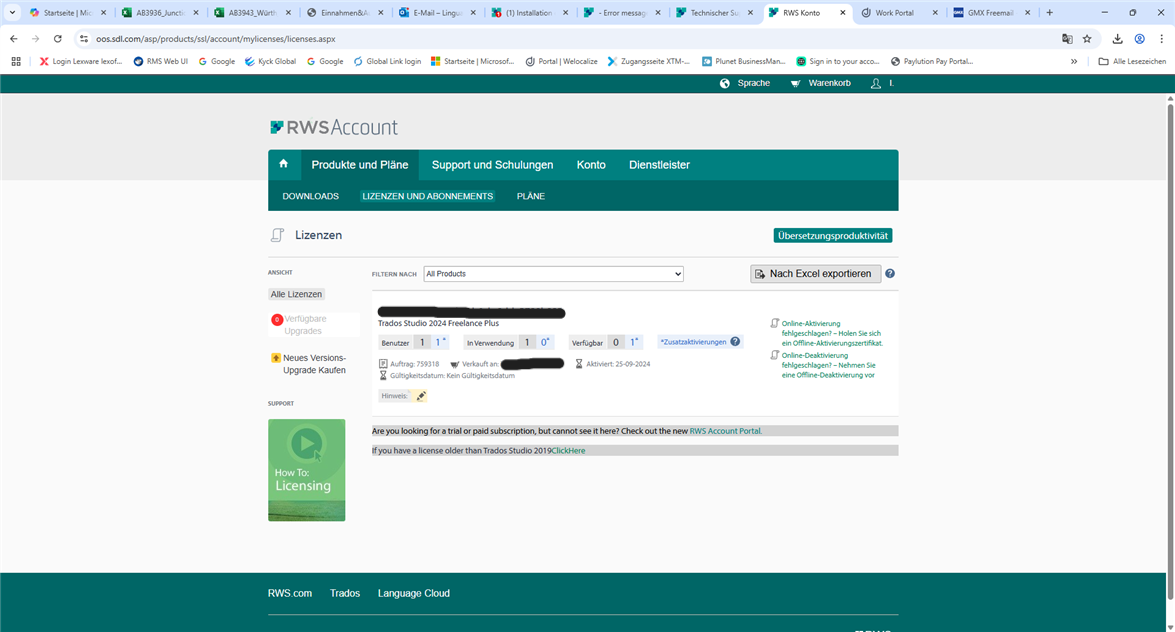
The problem is that I have already downloaded the 2024 installation package and tried to install it but I don't even get to the activation page because the application is closed before that I can enter the product code. Do you have an explanation for this?
Best regards
Isabelle

Please do not share your activation code, as this is a public forum. I've hidden it for confidentiality reasons. There is no product code or activation package, so I'm not sure what you mean. The same activation code you shared needs to be used for both activations. There won't be any new codes generated.
The steps are the following: you download the installer from Products and Plans - Downloads, you install Trados as any other software, you open it and activate it by pasting the activation code into the activation window. The activation code is the same one you used for your first activation.
Kind regards,
Elisa Maxim| RWS Group
Design your own training!
You've done the courses and still need to go a little further, or still not clear?
Tell us what you need in our Community Solutions Hub
