Hi,
I was instructed by Laura Saunders-Calvert and Pascal Boivin to post here for assistance regarding an issue I’m encountering while trying to activate my Trados Studio 2024 license.
System Context:
I’m running Windows on a Mac via Parallels.
Installed Software:
-
LicenseServerManager18.0.79.exe
-
MultiTermDesktop2024_18.0.2.3266.exe
-
TradosStudio2024_18.0.2.3255.exe
Issue:
I was able to successfully activate the license within the License Server Manager. However, when I attempt to activate it directly in Trados Studio, I encounter an issue.
Here’s the step-by-step process:
- Trados License Manager confirms the license is active:
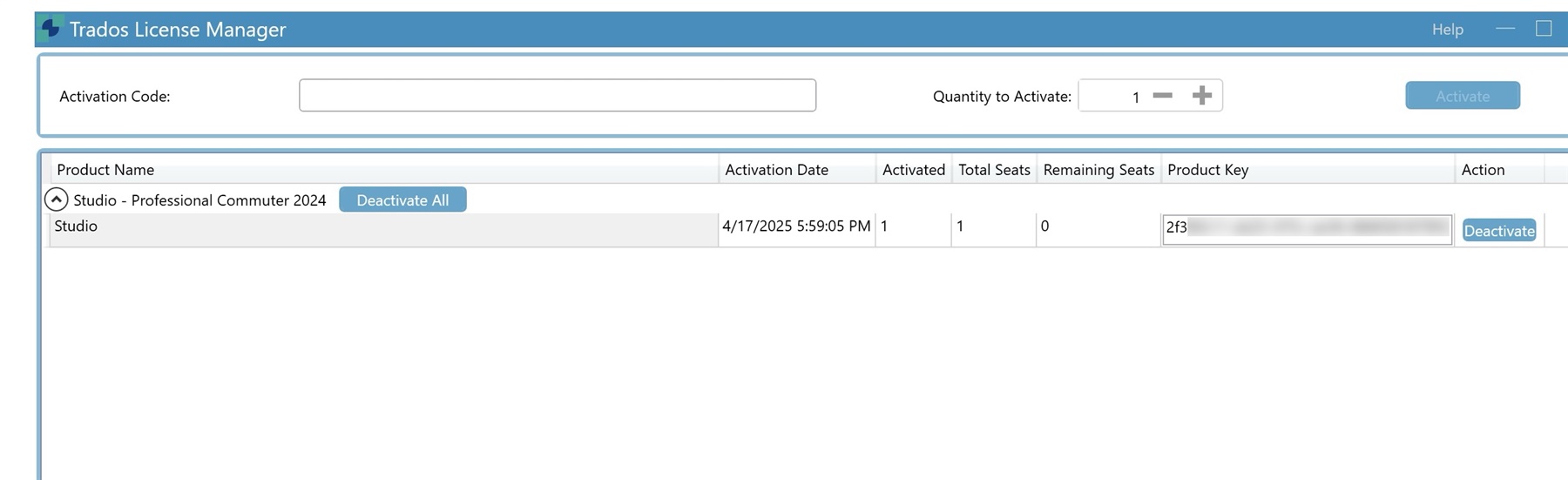
-
I click on “Activate.”
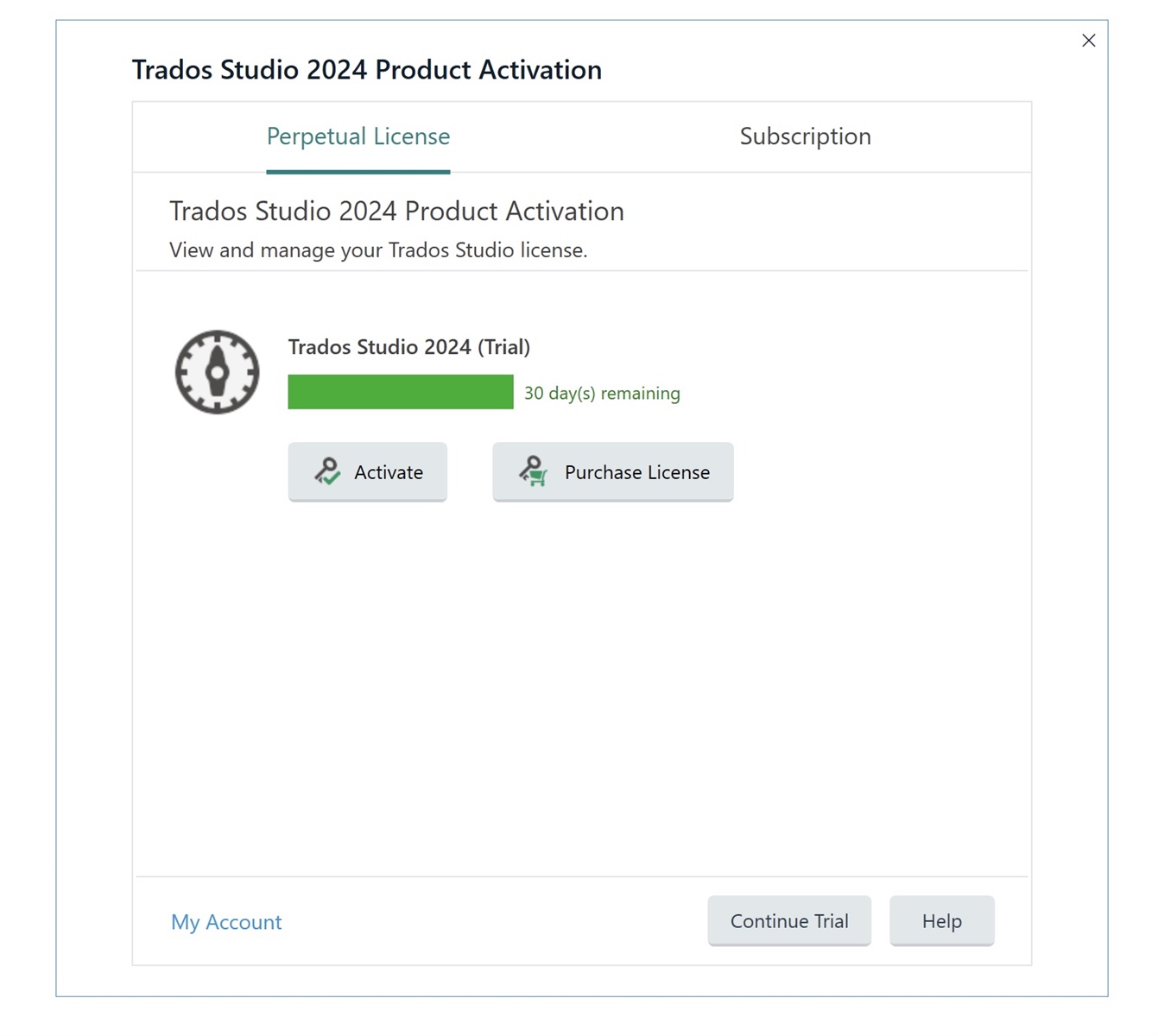
-
I enter the license number.
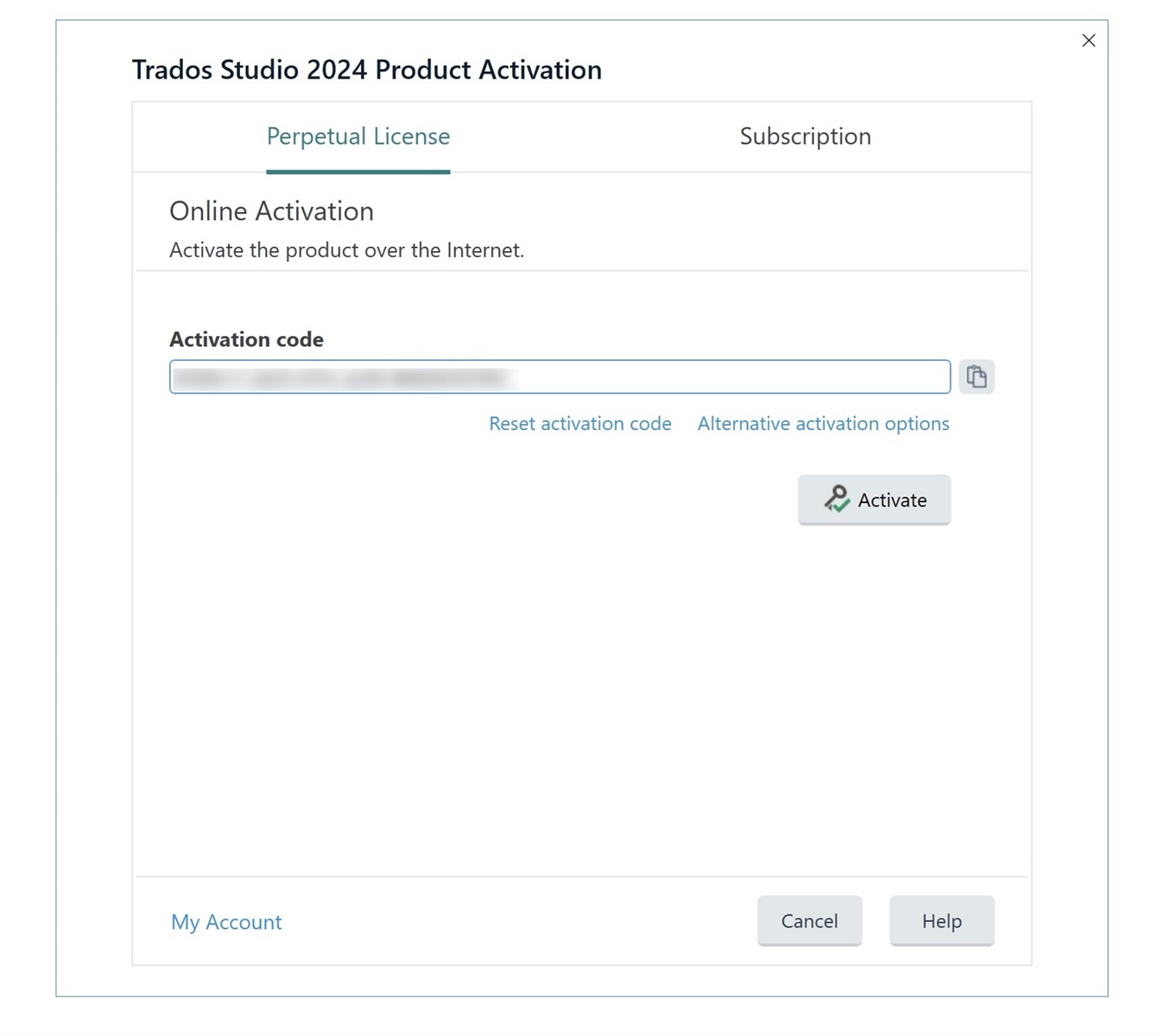
-
I receive an error message:
Invalid Product Key. Make sure that the Product Key belongs to the
intended product or product version.
Error ID: 82778310
Open connection settings?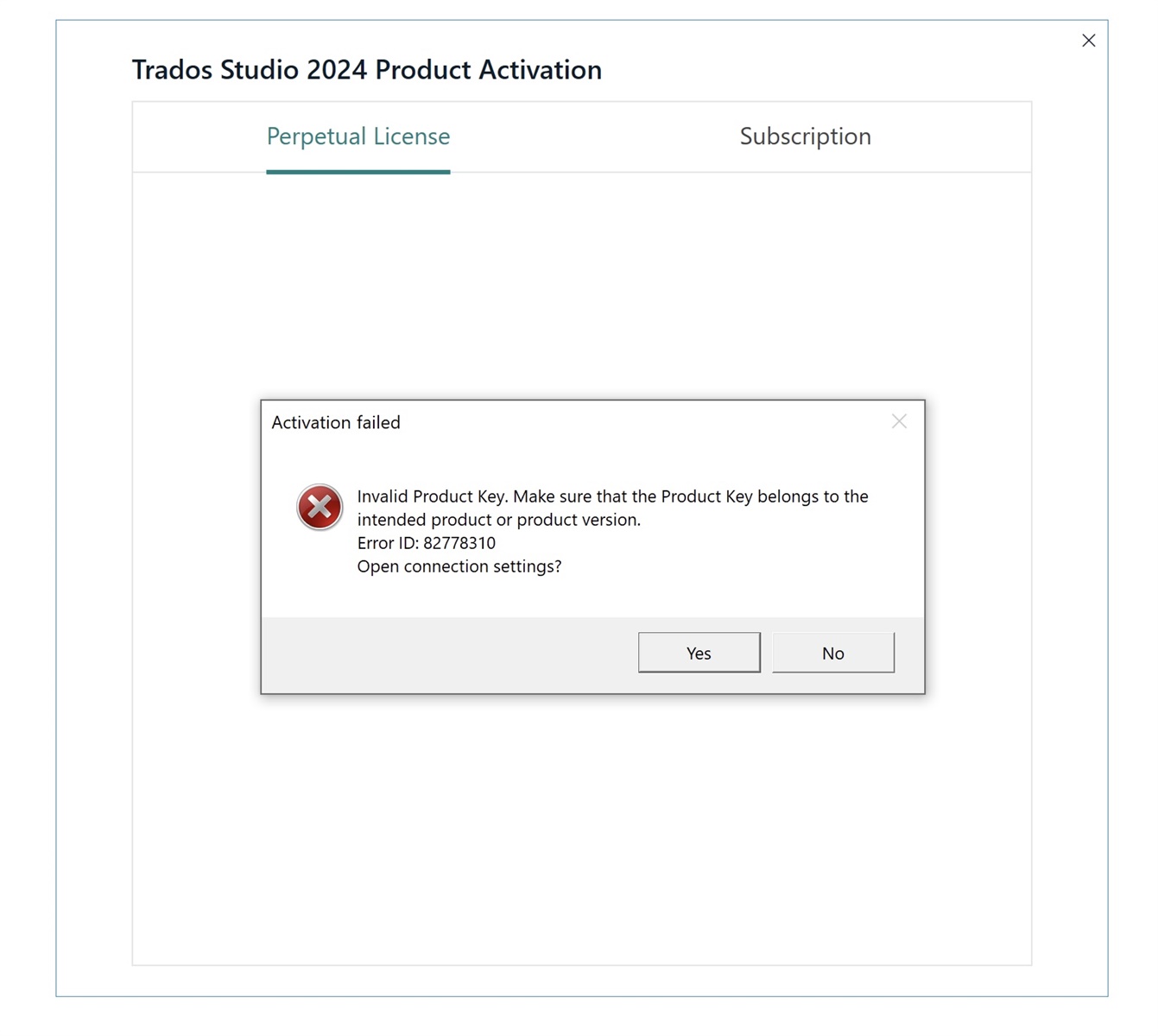
(see attached screenshot). -
I click “Yes” to continue, but the issue persists. My internet connection is stable.
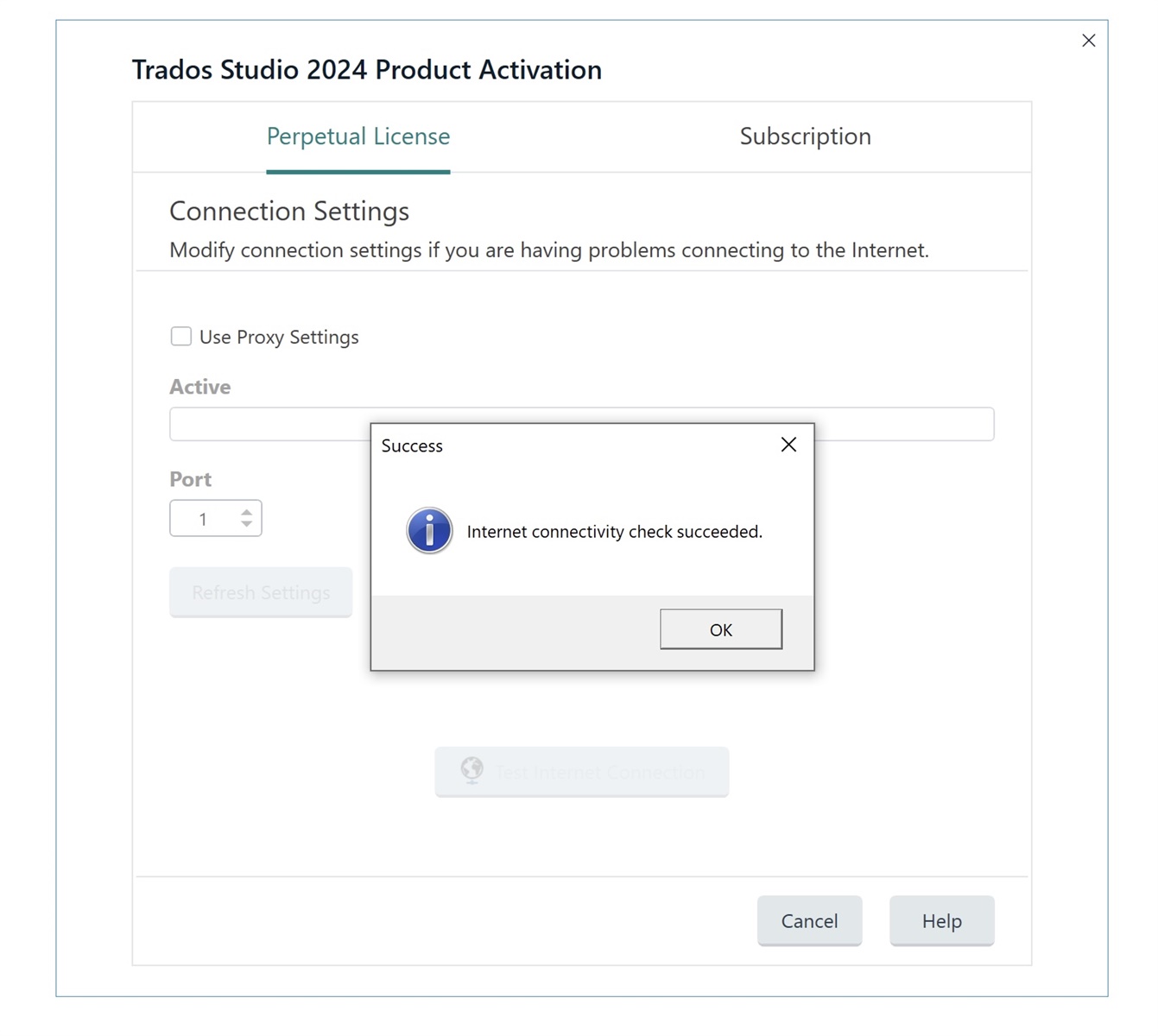
I’ve attached the relevant screenshots to this post for reference.
I’d appreciate any guidance on how to resolve this issue or information on who I should contact for further support.
Thanks in advance for your help!
Best regards,
A.J.
Generated Image Alt-Text
[edited by: RWS Community AI at 3:38 PM (GMT 1) on 23 Apr 2025]


 Translate
Translate
