I want to deactivate Trados on my laptop in order to be able to use it on my other computer but I get the following screen :
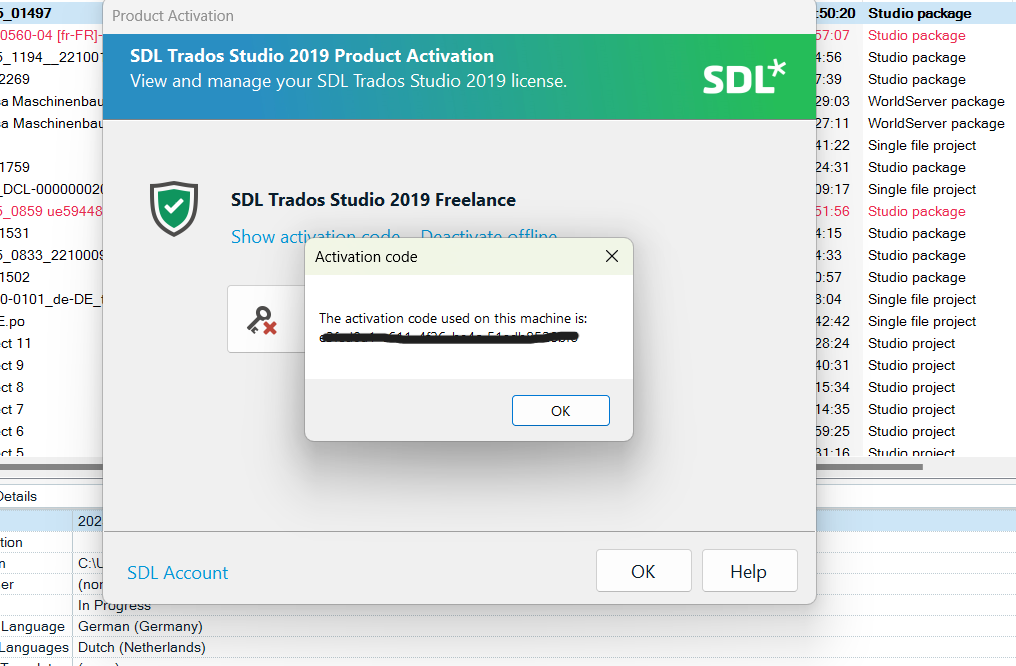
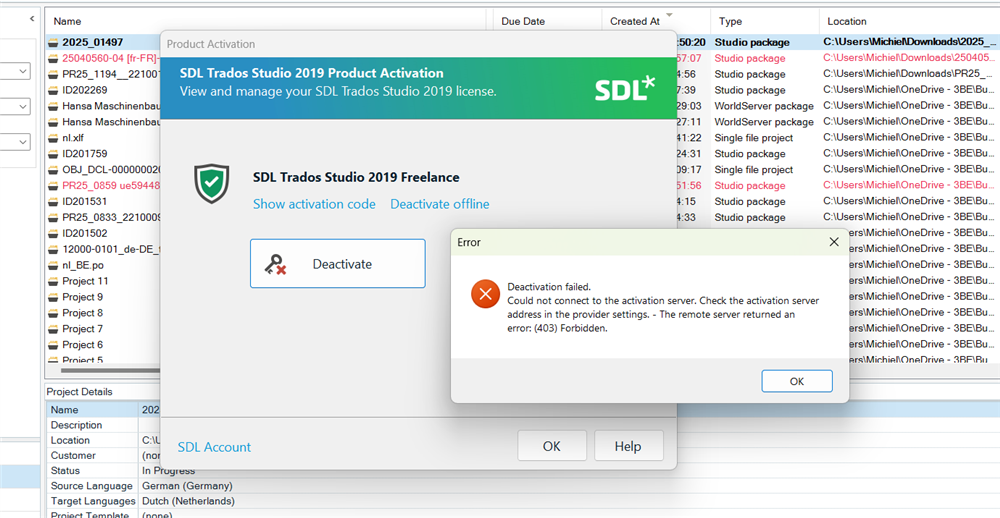
Could someone help me with this please?
Many thanks in advance
Michiel
Generated Image Alt-Text
[edited by: RWS Community AI at 11:55 AM (GMT 1) on 24 Apr 2025]


 Translate
Translate
