Hi there. I have Studio 2015 installed on my old laptop, and I'd like to deactivate this license to use on my new PC.
On the old laptop, I am able to deactivate the Trados successfully using offline deactivation. (image on right)
However, at the website, after i entered the correct Deactivation Authorization and Deactivation Certificate, when i click on [Confirm Offline Deactivation], i keep getting the following message: "An error has occurred with your offline-deactivation. Please log a support request". (image on left)
Clicking the support request linked me to this forum.
Is there a direct support email?
Can anybody help me with this issue?
Thanks in advance.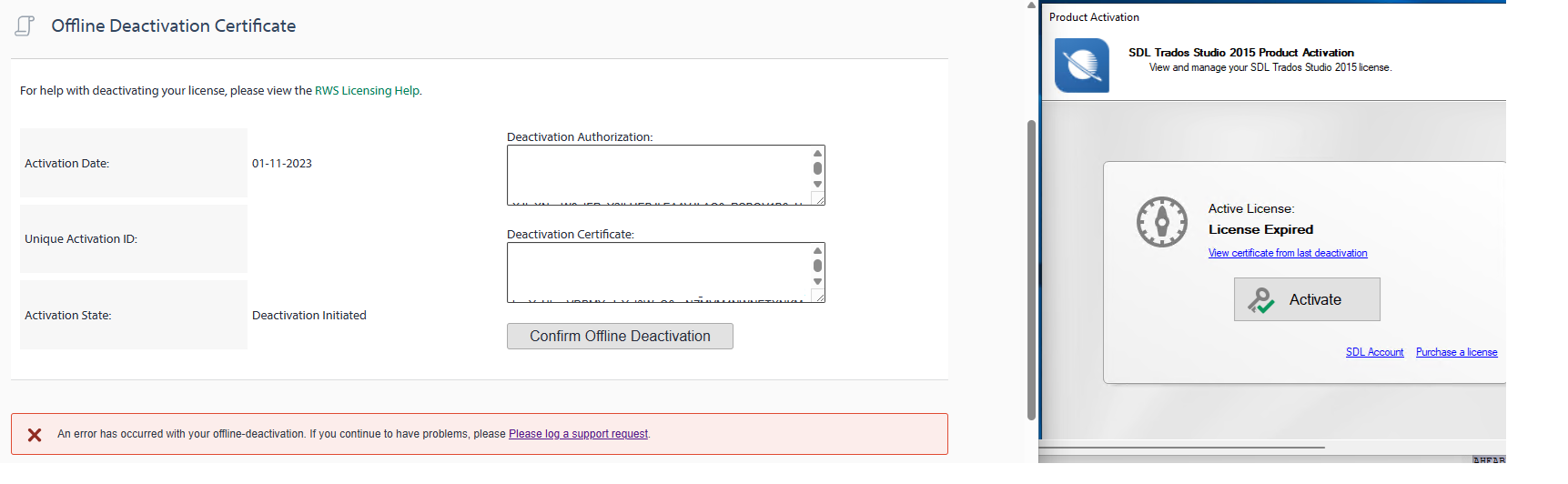


 Translate
Translate