I upgraded from TS 2022 Freelance Plus to TS 2024 Freelance Plus. I'm currently working with 2024 alongside the deactivated 2022 on the same PC. Due to the bug introduced last February in the latest 2024 Build which prevents opening wsxz files downloaded from World Server, I tried to activate 2022 (2024 not running) using the 2024 Activation Code but to no avail. Below is the message I get.
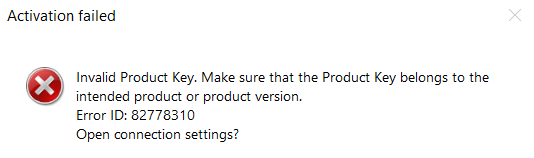
Apparently, I don't have the proper licence for that although I paid for a Freelance Plus version. Below is a partial capture of the Trados receipt for the payment dated 16 September 2024:
|
Would you please correct whatever is preventing me from activating 2022.
Generated Image Alt-Text
[edited by: RWS Community AI at 8:40 AM (GMT 1) on 26 Apr 2025]


 Translate
Translate
