Hi I tried to activate my license for Trados Studio 2024 but it initially gave me a "Failed to install RMS license string. Error ID: 210150" and then now this:
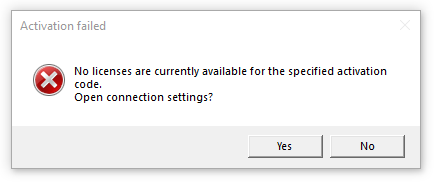
The connection setting was fine when checked :(
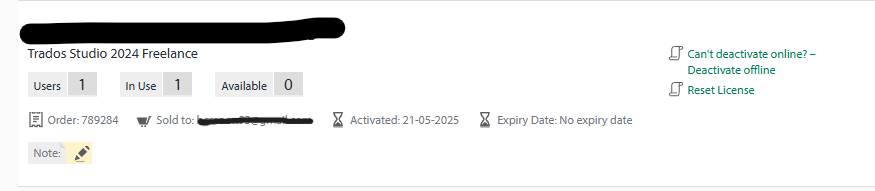
And after the strange pop up messages, it says my license is in use and my license is expired in Trados.
Please help me with this, thank you!
Generated Image Alt-Text
[edited by: RWS Community AI at 6:25 AM (GMT 1) on 21 May 2025]


 Translate
Translate

