Hello everyone,
I'm hoping someone here might have encountered a similar issue or can offer some advice. I'm struggling to activate my SDL Trados Studio 2019 Freelance on my new computer.
Here's the situation:
- I successfully deactivated my license from my old machine.
- My RWS Account portal clearly shows my license as "Available: 1", confirming it should be ready for activation.
- On my new machine, when I launch Trados Studio 2019 and enter my license key for online activation, it fails immediately.
- I get a specific error message: "403 Forbidden - Impossible to connect to the activation server."
What I've already tried (to save everyone time suggesting common fixes):
- Offline Activation: I followed the offline activation steps but I struggle generating the ID from Trados on the new machine to use it on the RWS portal to get the certificate: also failed.
- Internet Connection: Confirmed stable internet connection.
- Firewall/Antivirus: Temporarily disabled both Windows Firewall and my antivirus software during activation attempts.
- Administrator Mode: Launched Trados Studio as an administrator.
- License Key: Double-checked and confirmed I'm using the correct license key.
It seems like there's a block preventing connection to the activation server, despite the license showing as available on my RWS account.
Has anyone experienced this specific "403 Forbidden" error during Trados activation, especially when the license appears available online? Is there anything else I might be missing or a workaround I could try?
Thanks in advance for your help,
A very, very frustrated Trados user
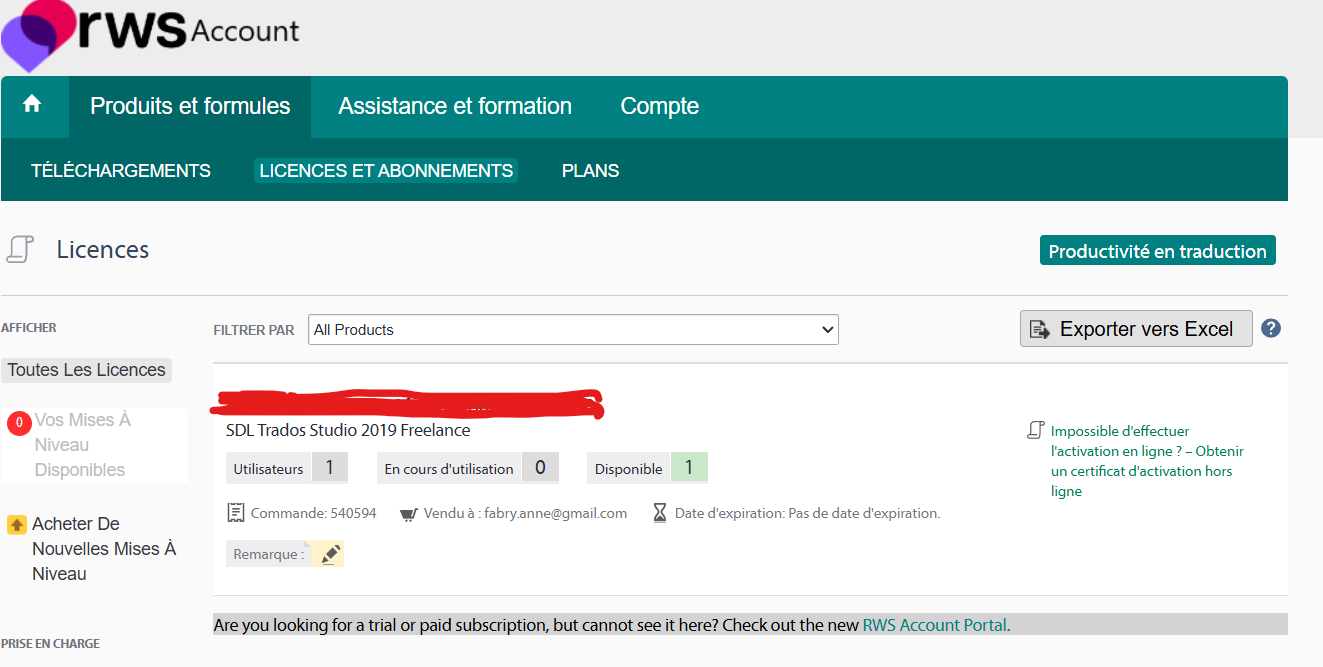
Generated Image Alt-Text
[edited by: RWS Community AI at 3:26 PM (GMT 1) on 27 May 2025]


 Translate
Translate
