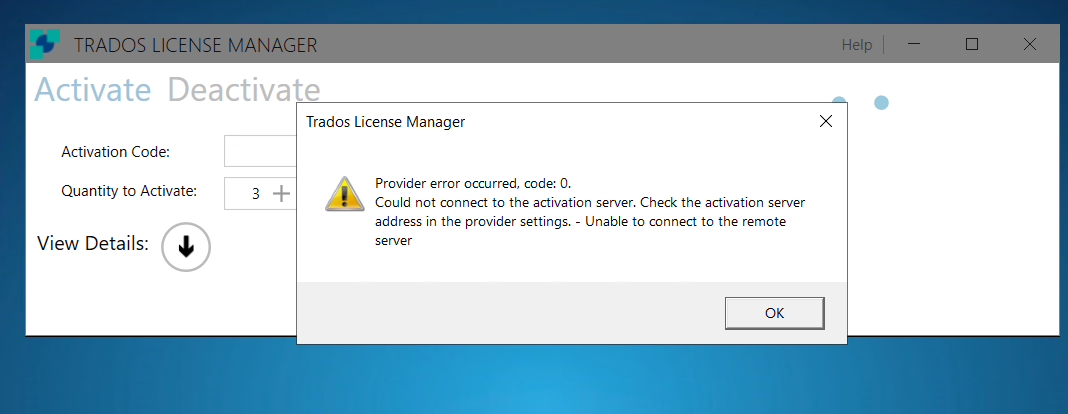Hi,
The server on which Passolo is installed, and which is also the license server has been migrated. I wanted to reactivate the product in Passolo and tried to change the license server. However, I get the message that no license can be found and that the connection to the license server cannot be established (weird, because I'm doing all that ON that very server).
I then tried to activate the license in the License Manager, which didn't work either. I dot the message in the below screenshot:
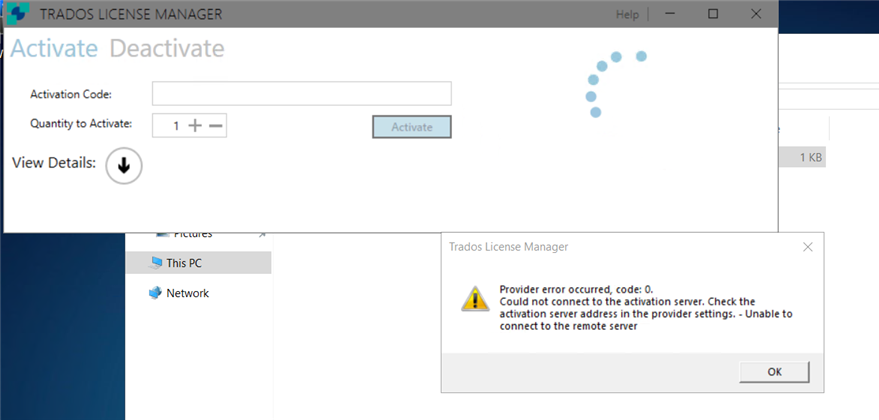
I then wanted to reset my license to do an offline activation, but I'm unable to do the reset: when I click the link, i get redirected to the knowledge base page (Customer Service Portal - RWS Customer Support). The status of the license doesn't change.
I could really use some help on this. Thanks!
Generated Image Alt-Text
[edited by: RWS Community AI at 10:17 AM (GMT 1) on 28 May 2025]


 Translate
Translate