Hello,
I have a new PC with Windows 11 pro and can´t manage to install Trados 2015 from my previous computer. I followed
Installation according to standard instructions was not processed correctly. So I followed gradual installation (see below).
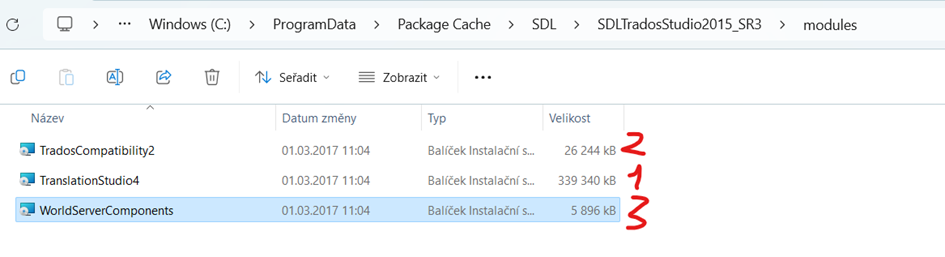
After installation I got this message:
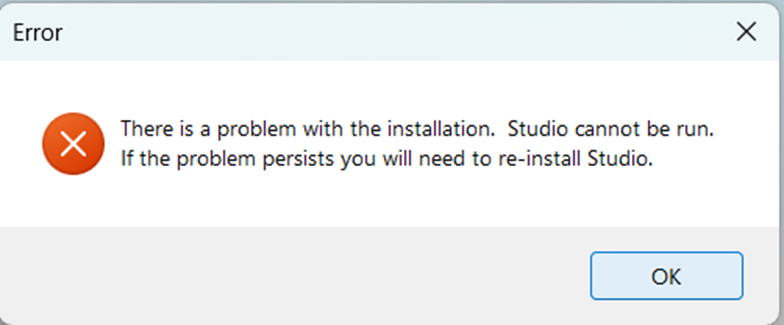
If I repeat the process, i.e. uninstall all three applications and reinstall them again, I get the same message.
Please, give me advice on how to process.
Thank you
Jarka
Generated Image Alt-Text
[edited by: RWS Community AI at 7:09 AM (GMT 1) on 2 Jun 2025]


 Translate
Translate
