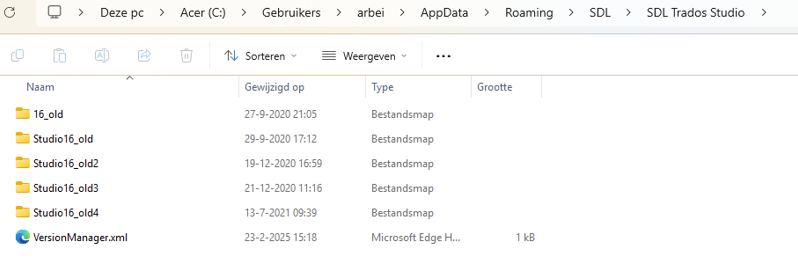Hi team,
I am working with one of the perpetual licenses we have. My version is TradosStudio2024_18.0.2.3255.
Every time I try to open and load Trados Studio, it only gets to the windows where it seems to be loading, brings up the pop-up window about the plugin we use, and then it goes away. We tried the "repair" option, we uninstalled and reinstalled it a couple of times, logged off and back in... Nothing.
We have a plugin to work with AEM.
Last time I was able to access Trados was last Friday. I did nothing else than regular translation, so I am not sure where the issue is coming from.
I also deactivated the license. However, I cannot even get it reactivated again because the software is not loading, so I cannot enter the information in it once it opens.
I am at a complete standstill with translation work, and I need to find a resolution soon. Any tips would be appreciated!


 Translate
Translate