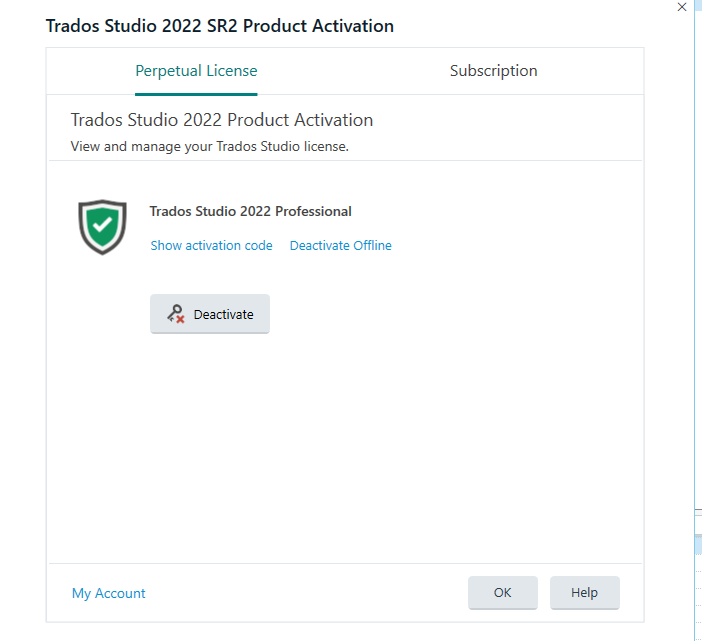Hello,
I have had a problem with my PC and could not return the Trados Studio license before it went for repairs. During repairs everything was wiped out and new Windows 11 was installed, so now my PC appears online as a new machine. I downloaded Trados Studio 2022 and activated the extra license I had on my account.
However, I also wanted to deactivate the one from the old machine (before repairs), because obviously I can never use it on it again and I wanted to have the extra license spare for my laptop (in cases of emergency).
So I used the advice from this thread: Help with deactivation of RWS Trados on a computer that is not working - great thanks here to the poster and the person who answered.
I used "Reset license" and I think it was successful as my activation performed in year 2022 disappeared from my account. Now I have one license in use and one extra, like before. Because I am actually only using one on my PC now.
The reason why I am not sure if everything is correct is that when I checked "Deactivate license" it shows a message that for this license I am using now the deactivation is initiated. I also received an e-mail about it.
Could you kindly confirm if the license I am using is valid and will not be deactivated? I want to use it on my "new machine" after repairs.
Thank you in advance.
Best regards,
Elzbieta


 Translate
Translate