I was adding some IA pluggins by the AppStore to my account, last onw being DeepL, but after that, I tried to go back to my newly project, and it was like Trados was frozen. I closed it, opened it, it was like Trados was opened but MASKED.
I removed it 2 times, but I still can't open it correctly.
Sorry for my English, I could describe it in French or Spanish if you want.
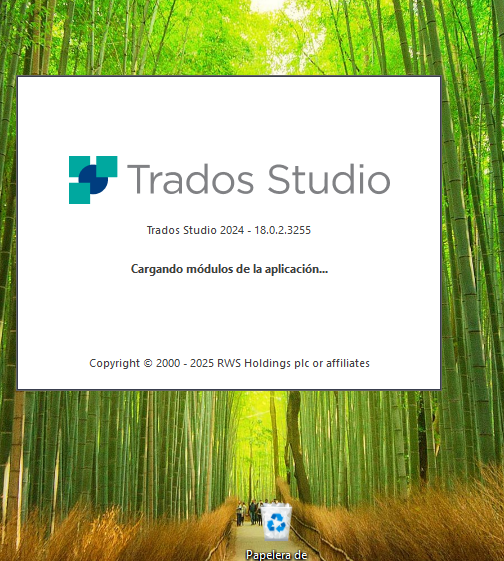
I'ts vry strange, I tried W+left or right arrows in cas the window was hidden, but nothing works. I start Trados, the launching window appears, then nothing...
I have Studio 2024 and Windows 11 , and a new PC (1 month)
Studio woeked perfectly until today... maybe it's due tor adding pluggins...
Generated Image Alt-Text
[edited by: RWS Community AI at 3:51 PM (GMT 1) on 4 Jul 2025]


 Translate
Translate

