All of a sudden, I can't open Trados and have the message : Impossible de démarrer le service "Sdl.TranslationStudio.Api.ProjectManagement.IProjectManagementService". I've tried to repair, nothing woks. What should I do? Cause I can't work right now.
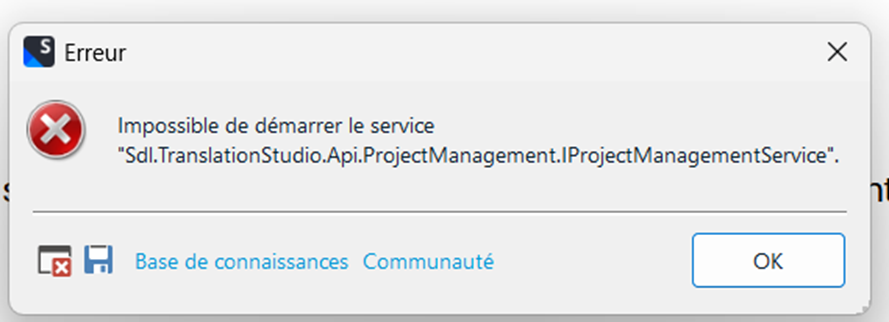
Generated Image Alt-Text
[edited by: RWS Community AI at 1:31 PM (GMT 1) on 16 Jul 2025]


 Translate
Translate

