Hi experts,
My colleague has got a machine (not mine, my colleague's) that cannot connect to the company's network server for product (Studio 22) activation, but it CAN access Groupshare via studio or web browser. Also, in Setup->Servers, the server can be added and is available.
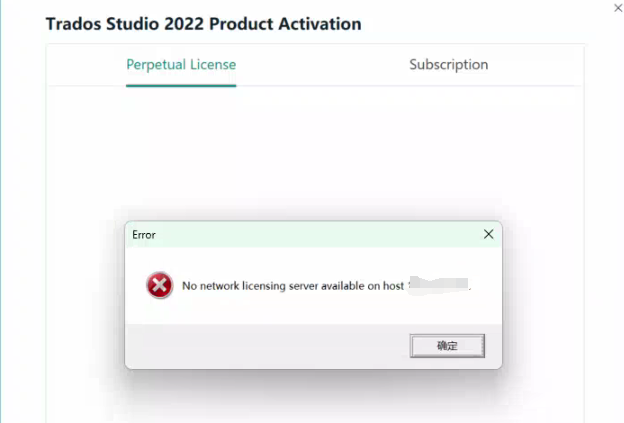
I've disabled the firewalls for the AD network and the workplace network.
I've tried altering the machine's registry (both setting UserLicenseServer to True and adding AllowNBToInternet).
I've tried both the domain name and the IP address of the server during activation. I can use either one in the browser and always see the GS login page.
I've checked the server GS console and every service is running. In fact, I tried disconnecting my machine from the server and successfully reconnected and reactivated my Studio.
My colleague's machine is running on Windows 11, with AD account installed (but this issue happened even before he installed the AD account). His product version: Trados Studio 2022 - 17.0.5.14757.
Can anyone help? Thanks.
Eric
Generated Image Alt-Text
[edited by: RWS Community AI at 3:39 AM (GMT 1) on 18 Jul 2025]


 Translate
Translate
